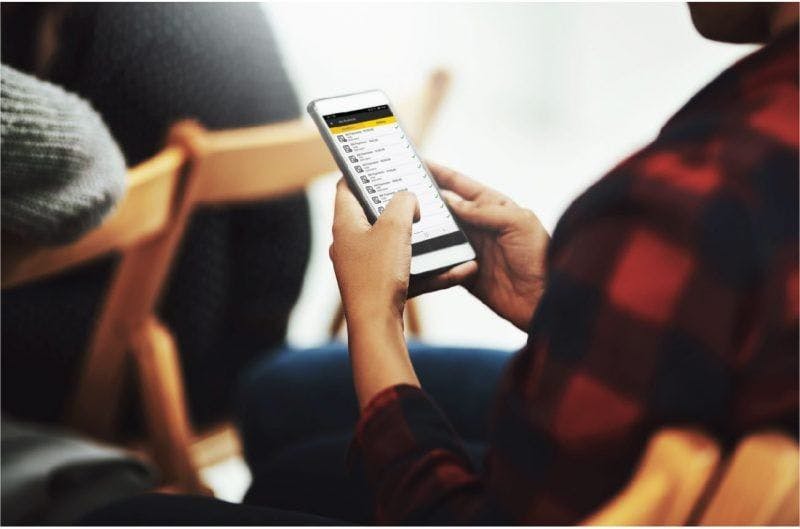Track Your Sales in the iKhokha App
Want to keep track of all your business transactions? It’s super simple, thanks to the iKhokha App.
The iKhokha App’s Transaction History keeps a detailed account of all the transactions made and also allows for a filter of the transactions. To access your Transaction History using the iKhokha app, follow these easy steps:
- Click on the My Business button
- Click on Sales Analytics
- At the top, click on History
- View all your sales by day, month or year
- You can Search and Select individual transactions
- View or resend a transaction receipt
Reviewing your sales history is a powerful tool that helps provide key insights into your business performance.
Watch video here: