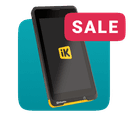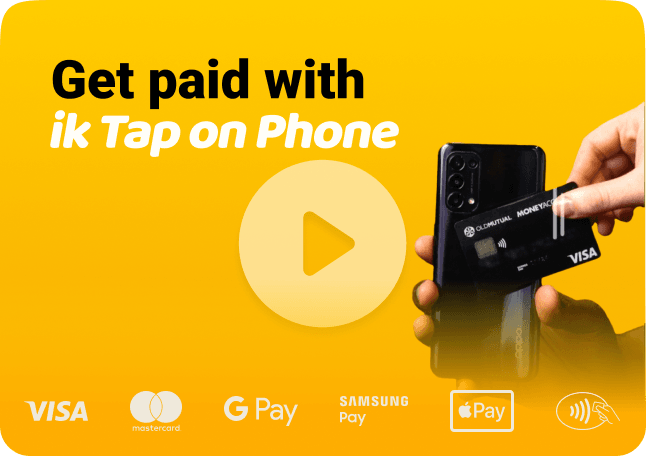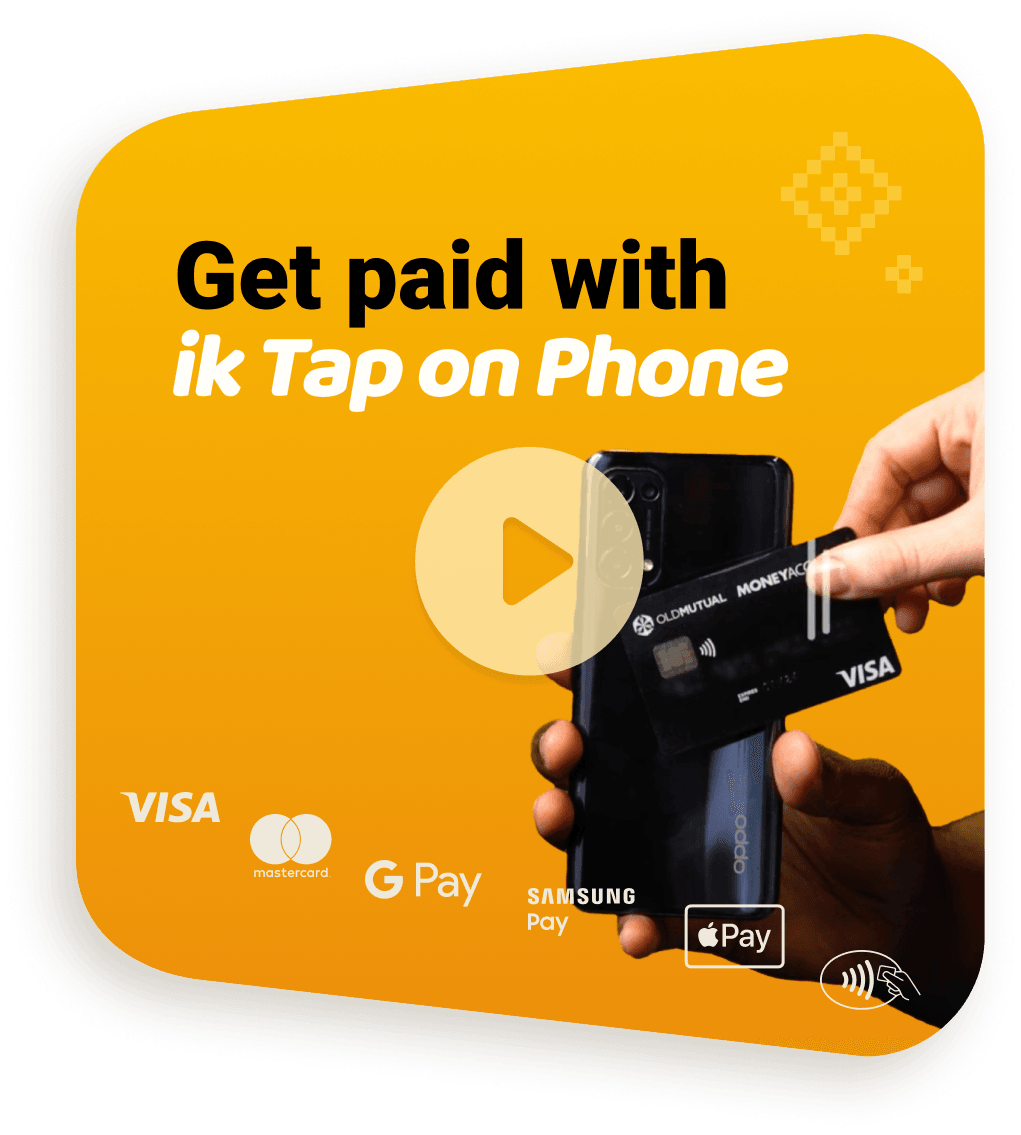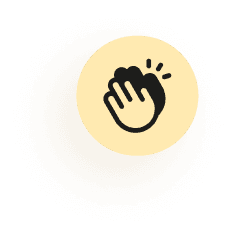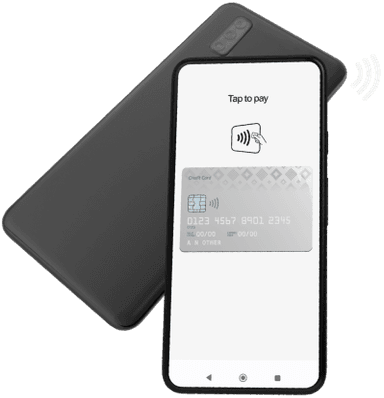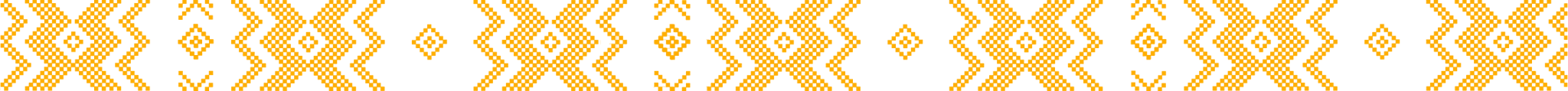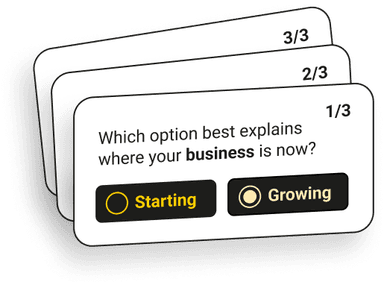iK Tap on Phone accepts:
Tap into the future of payments
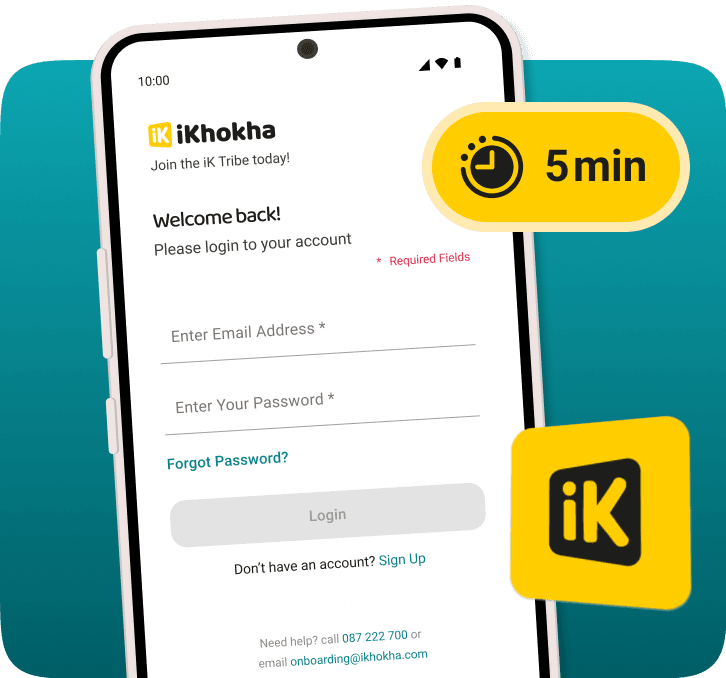

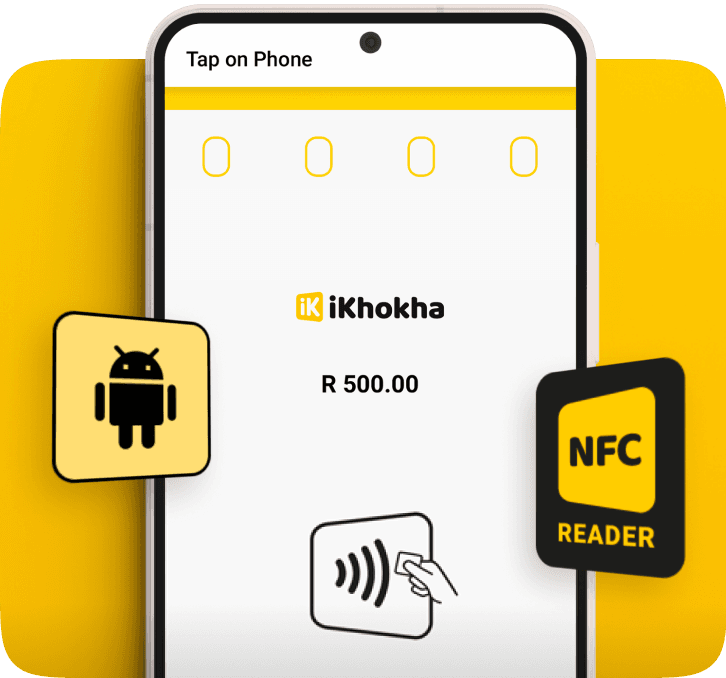
52%*
of South Africans used tap-to-pay platforms in 2023. Get
in on the action with iK Tap on Phone.
*Source: Stitch survey, e-commerce preferences, December 2023
Feel inspired
Flexible pricing and fast payouts
Enjoy low transaction rates that get lower the more you make, starting at 2.75% (excl. VAT). If you bank with FNB and Absa, you’ll get your money on the next business day.
More ways to grow
Start with iK Prepaid
Tap into a new revenue stream by selling airtime, data, gaming vouchers, and more directly from your iKhokha app with iK Prepaid.
Manage with iK Dashboard
Run your business like a pro with iK Dashboard.Track your sales, monitor transactions, and access powerful insights to keep your business running smoothly.
Grow with iK Cash Advance
Fuel your business growth with fuss-free funding. You can qualify for up to R1 million after 6 months of trading with us.

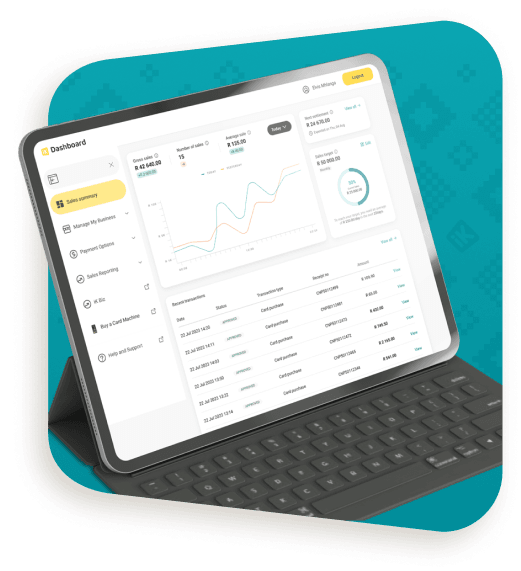
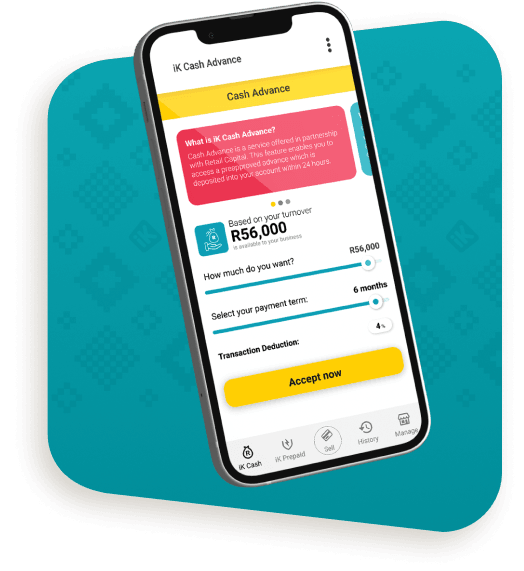
FAQs
Tap on Phone lets you use a normal Android smartphone as a card machine for phone payments, accepting tap-and-go cards with ease. It uses state-of-the-art security and NFC (Near Field Communication) technology. Tap on Phone is approved by Mastercard and Visa.
NFC stands for Near Field Communication. It’s basically a short-range wireless technology that lets devices communicate with each other when they're close together. NFC allows customers to make secure, contactless payments by simply tapping their NFC-enabled card or mobile device on the card machine.
NFC options for your device can be found in Settings. It's usually under “Connections” or “Wireless & Networks”. When you enable iK Tap on Phone, and your NFC is not enabled, the app will direct you to your settings to switch on NFC.
You'll need:
- The iKhokha App
- An Android smartphone that is NFC enabled. It must also be an Android 9 device or higher.
Follow these steps to start taking payments with iK Tap on Phone:
- Log into the iKhokha app.
- Select “Tap on Phone”.
- Enter the amount and tap “Charge”.
- Review your checkout screen and continue to payment.
- Hold the card on the back of your phone until you feel a vibration.
- That’s it!
Yes, all transactions made through iKhokha will be tracked on your profile, which will be evaluated before you receive an offer for an iK Cash Advance.
iK Tap on Phone allows you to take payments without a card machine. Take your business on-the-go or use it as a back-up solution for when business gets busy.
Most smartphones support tap-to-pay functionality, using NFC (Near Field Communication) technology. To accept payments using iK Tap on Phone you will need to have an NFC-enabled Android 9 device or higher or Huawei phone.
Need help?
Get help instantly on WhatsApp, our chatbot Kelly, or by requesting a callback.
You can also call 087 222 7000 or email support@ikhokha.com