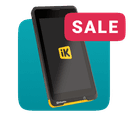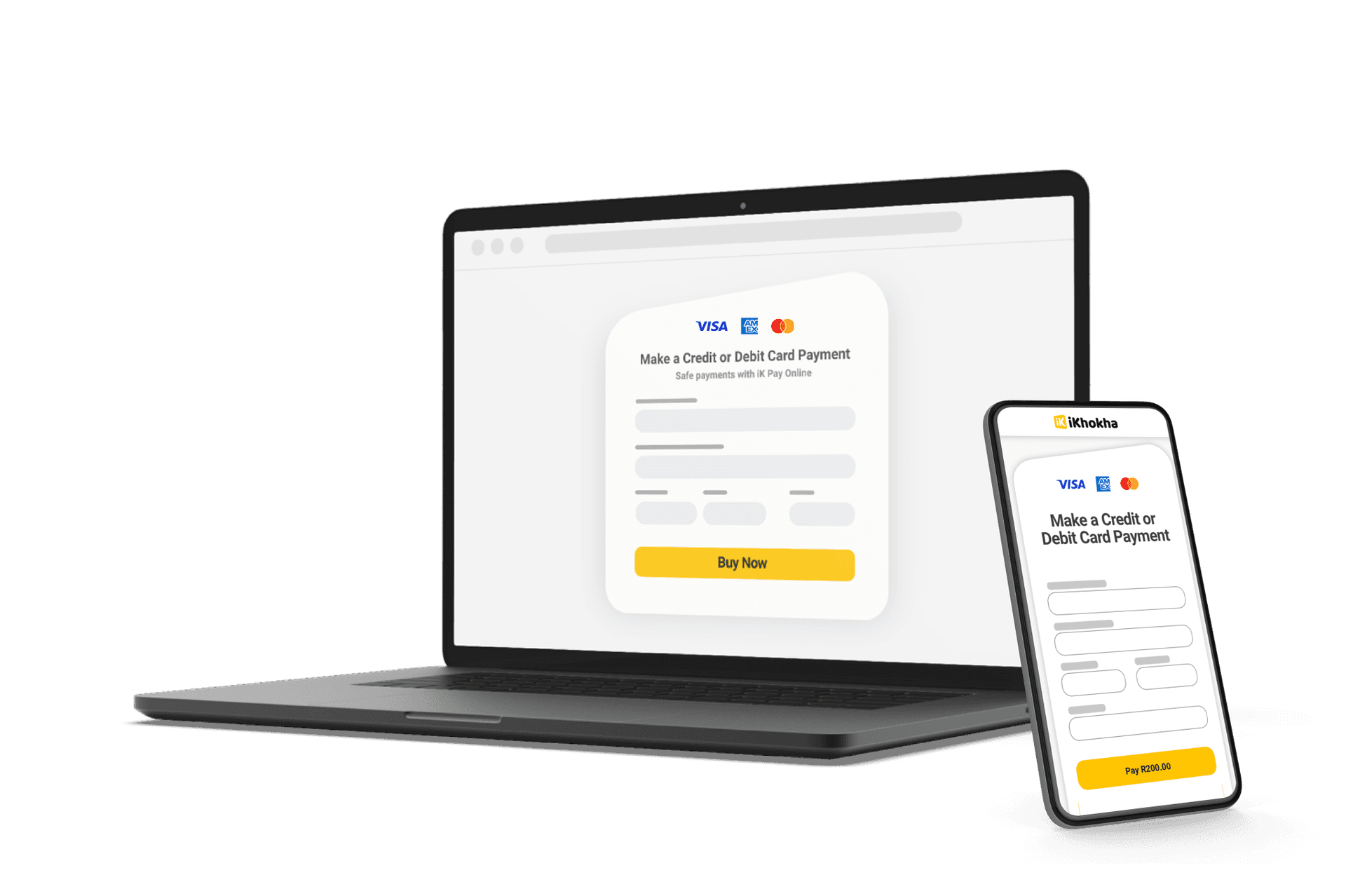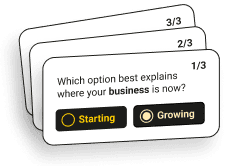Sell anywhere online with iK Buy Button
Get paid online with free custom buy buttons. Use them on everything from marketing emails to blog sites and mobile apps.
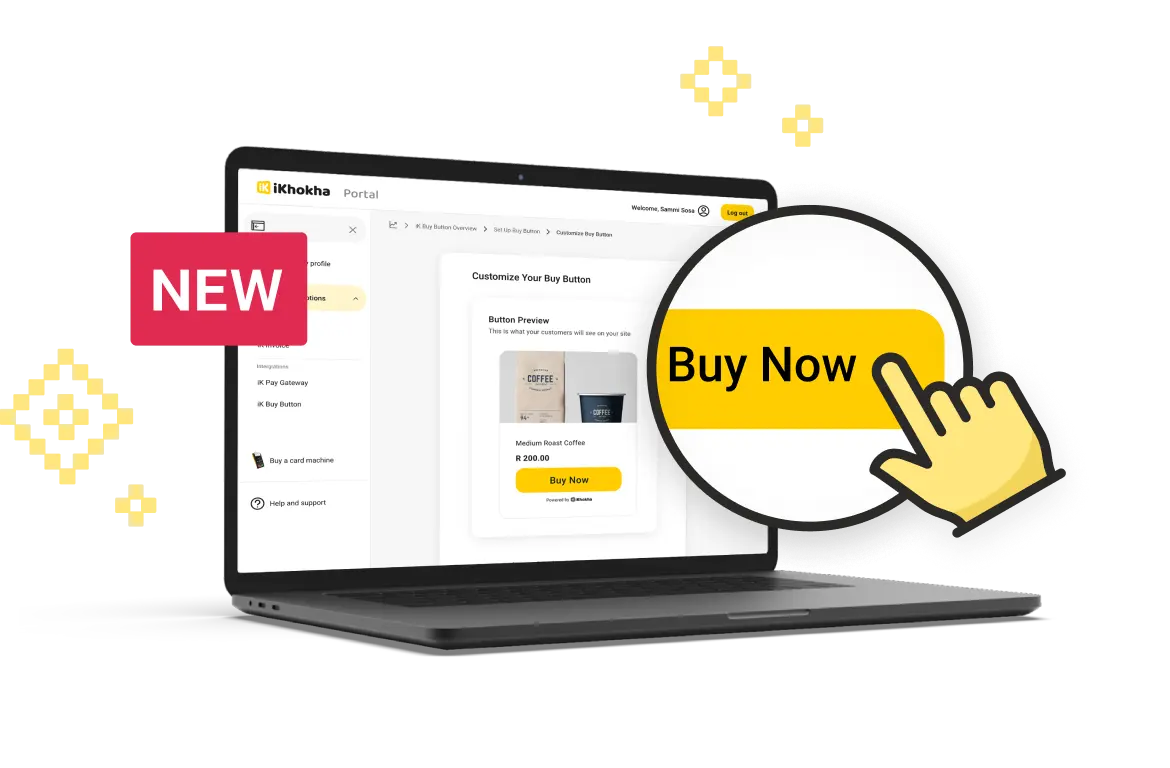
iK Buy Button accepts:
Trusted by the experts: Mzansi’s business owners
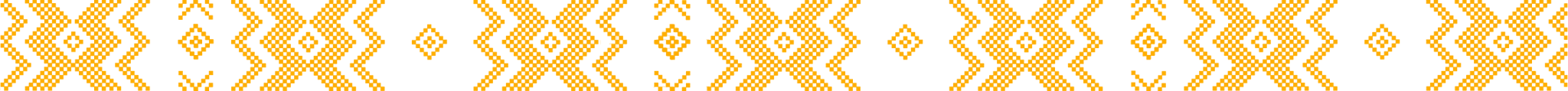
Why trust iKhokha? We’re highly rated on Google, Trust Index, and Hellopeter. We’re also the winner of MTN’s 2023 App of the Year award.
Tired of missing out on digital sales?
Get paid instantly for any product or service with buttons that your customers can easily click to pay. Seamlessly integrate iK Buy Button on all of your digital platforms and take payments in seconds.
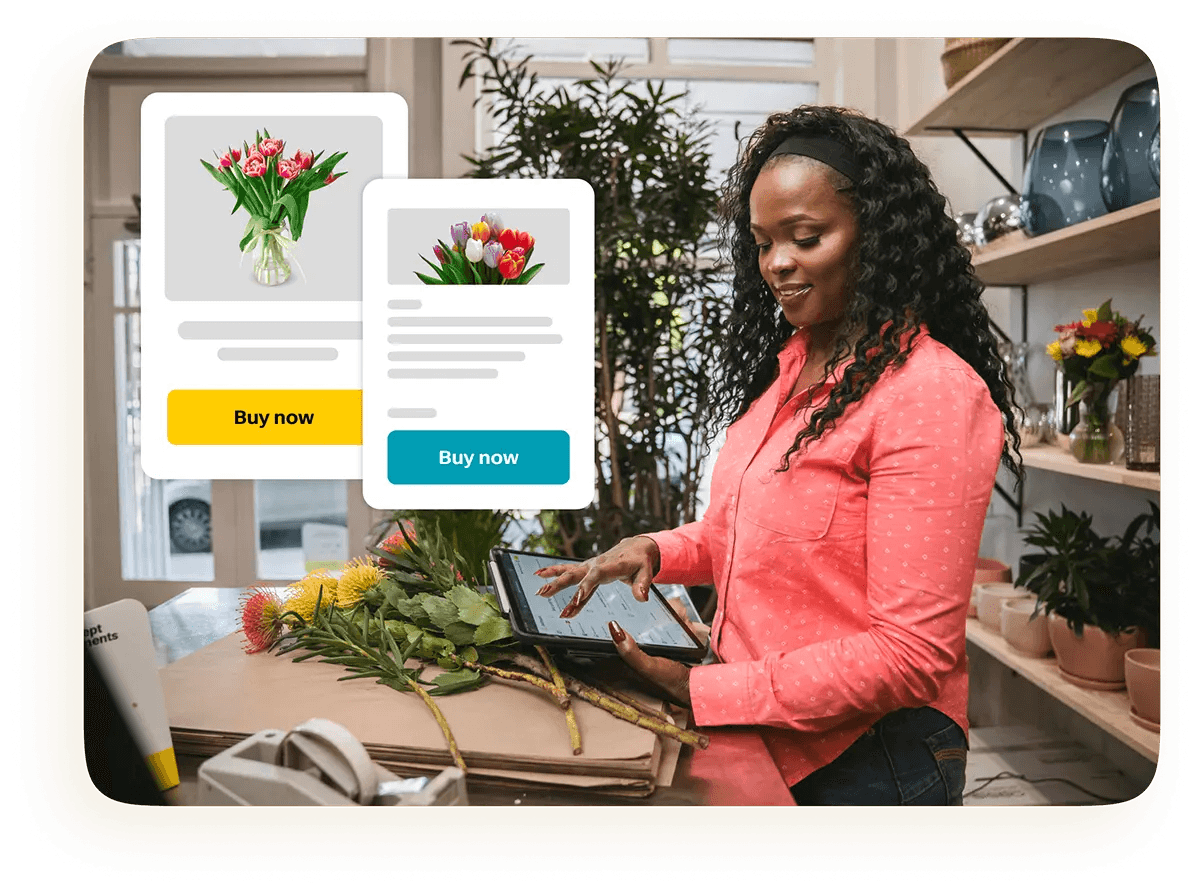
Get started with iK Buy Button
Create, customise and manage your buy buttons from your iK Dashboard in a few simple steps.
Product Features
- 1Sign up to create your iKhokha free profile.
- 2Create your buy button by choosing from various styles and colours.
- 3Copy and paste your buy button into html apps, emails or websites.
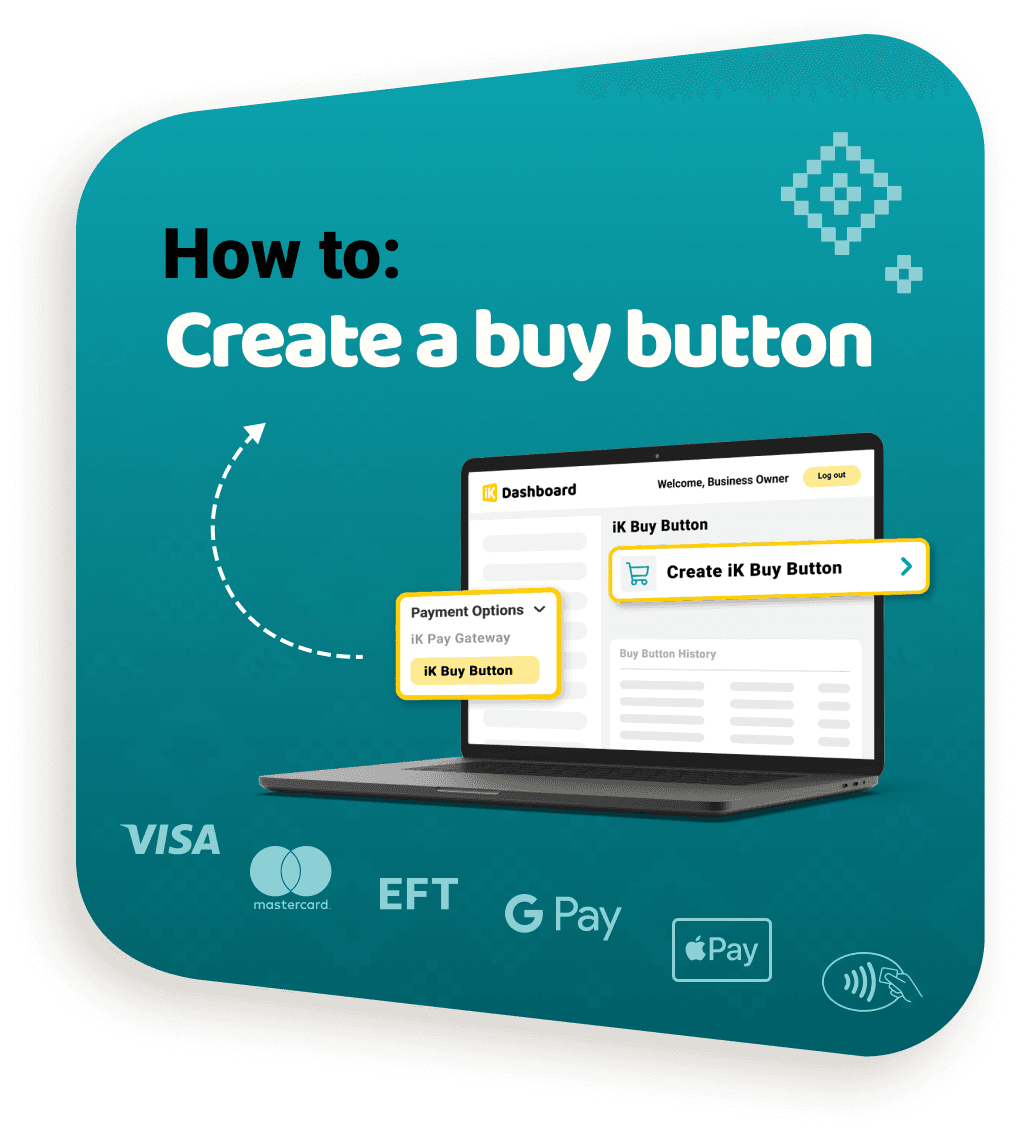
More ways to get paid with iK Buy Button

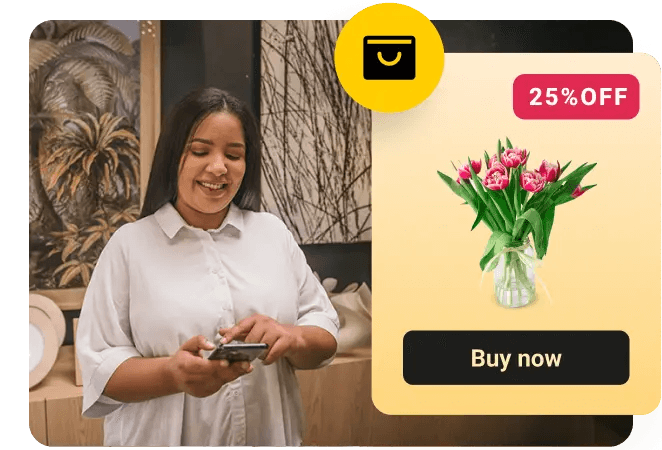
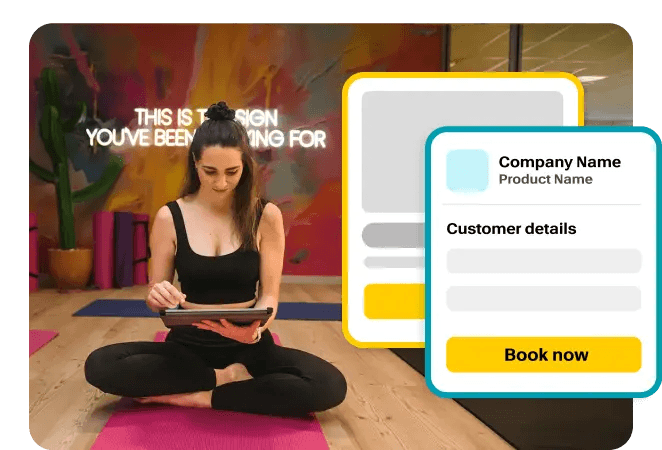
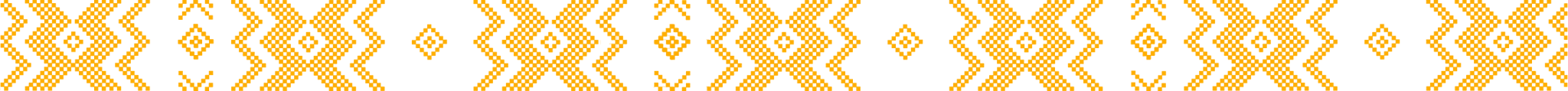
FAQs
A buy button is a clickable payment button that allows you to buy a product online with just one click. Buy buttons save customers time and ensure a smooth checkout process.
This depends on the type of website you have. Check out our Help Centre for detailed steps on how to add your Buy Now button to your website.
Buy buttons make it convenient to sell products on your website because customers make a purchase directly from your product page without needing redirect to another platform to complete transactions.
Using buy button significantly improves conversion rates by simplifying the purchasing process. When customers buy a product with a single click, it reduces friction by reducing the number of pages they need to click through. The ease-of-use results in higher conversion rates, making it a valuable tool for boosting sales.
Need help?
Get help instantly on WhatsApp, our chatbot Kelly, or by requesting a callback.
You can also call 087 222 7000 or email support@ikhokha.com