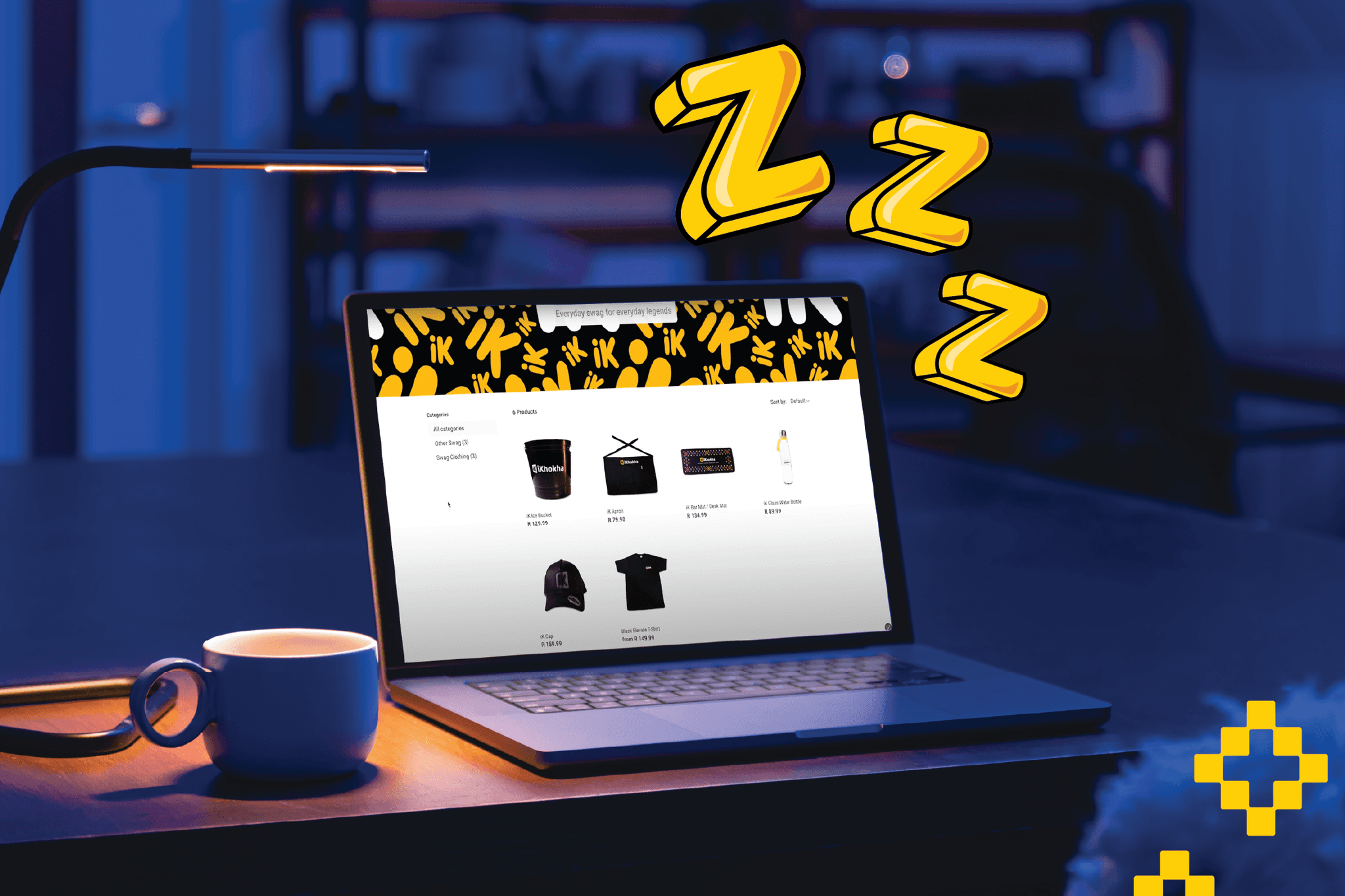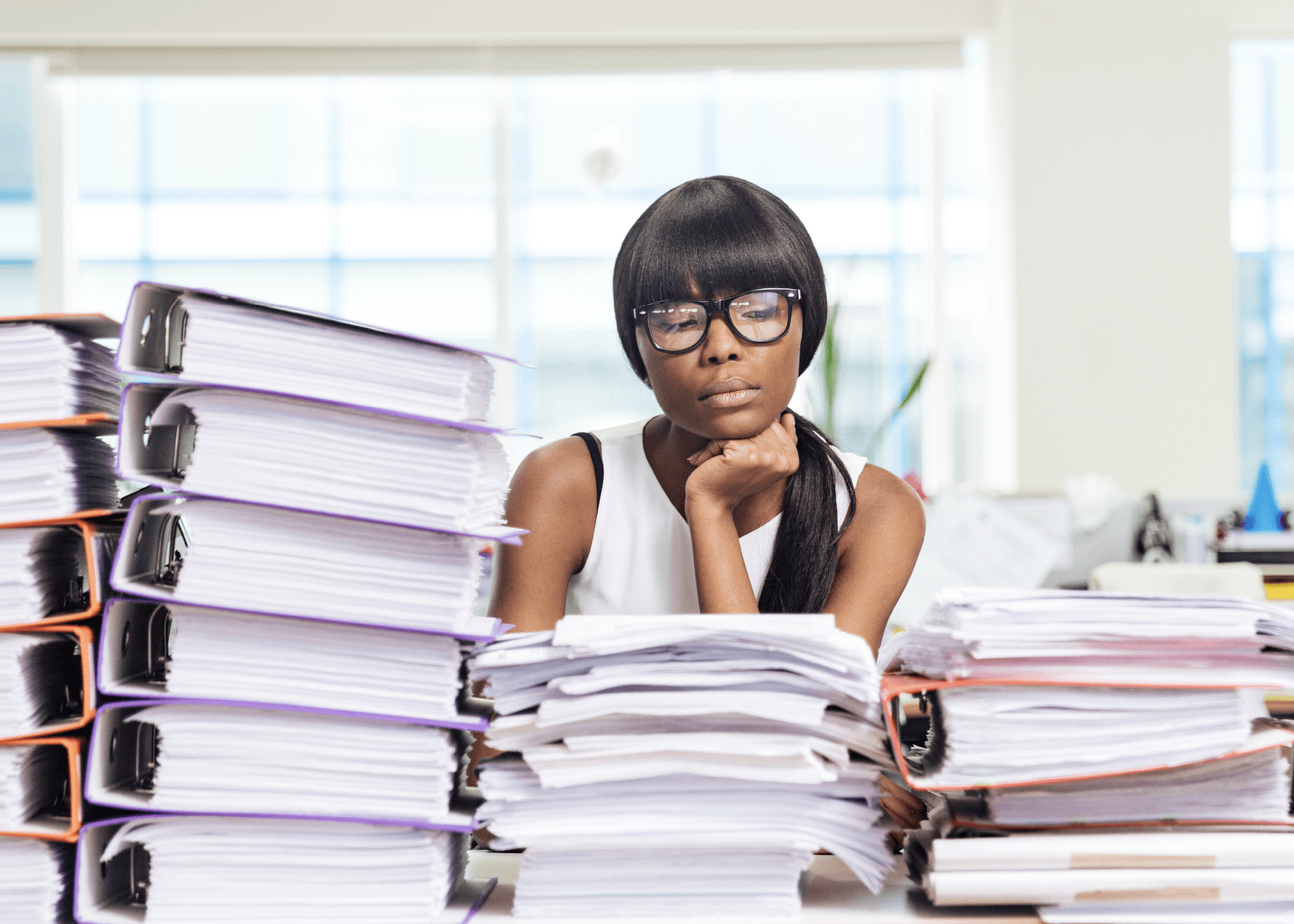Run Your Business with a Free POS System - All on Your Smartphone
Run your business smarter with a free POS system that lives on your phone. Track sales, take payments, sell prepaid, and access funding - all in one app.
Running a business in South Africa? You’re juggling a lot. Stock, payments, customers, VAT, it’s nonstop. Whether you’re operating from a spaza shop, a salon, or a table at the market, you’re doing what it takes to make it work.
But here’s the thing: You don’t need expensive equipment or fancy systems to look professional and trade with confidence. Sometimes, all it takes is the phone in your pocket.
That’s where the iKhokha App comes in. It’s a free POS system built for South African businesses, big, small, and everything in between. With it, you can take payments, track sales, manage stock, sell prepaid products, and even access business funding. And yes, it all happens right from your smartphone.
Your smartphone = A full-on free POS system
Let’s be honest, buying extra hardware isn’t always in the budget. But the good news? You don’t need it. With the iKhokha App, your smartphone becomes your cash register, sales assistant and business dashboard.
So, what can you actually do with this free POS system?
- Accept cash and card payments, including contactless with Tap on Phone
- Track transactions and sales in real time
- Automatically calculate VAT for easy tax reporting
- Send refunds of up to R750 directly from the app
- Manage inventory and assign staff roles (Android only)
- View business performance through built-in analytics
Even better? It’s completely free. No monthly fees. No contracts. Just simple tools that help you run your business smarter.
No card machine? No problem
If you’re just starting out, chances are you haven’t bought a card machine yet. That’s totally fine.
Thanks to iK Tap on Phone, you don’t need one. This feature allows you to accept contactless card payments using only your Android smartphone. As long as your phone has NFC, your customers can tap and pay in seconds.
It’s ideal for delivery drivers, mobile hairdressers, informal traders, or anyone who needs to keep things lean and affordable. Plus, it works just like a normal card machine, only cheaper and more convenient.
Want to set it up? Follow this quick Tap on Phone setup guide.
Boost your income with iK Prepaid
Let’s say you already have customers coming through the door. Why not offer them even more while earning extra income at the same time?
With iK Prepaid, you can sell:
- Airtime and data
- Electricity vouchers
- DStv and gaming top-ups
- Traffic fine payments
This feature lives inside the iKhokha App. There’s no need for extra equipment. Just top up your balance and start selling prepaid products in seconds. You’ll earn commission on every sale, giving your income a nice little boost with minimal effort.
Here’s how to get started with iK Prepaid.
Need a Cash Injection? We’ve Got You
Let’s face it, sometimes your business needs a little help. Maybe a fridge breaks, or you get a chance to buy stock at a discount. That’s where funding makes all the difference.
With iK Cash Advance, you can apply for a custom business funding offer straight from the iKhokha App. After just six months of trading, you could qualify. There’s no paperwork, no queueing at the bank, and no lengthy approval process.
Even better, repayments come off your daily card sales, so you only pay more when you earn more.
Learn how iK Cash Advance works.
Tools that free up your time
Running a business is hard enough without drowning in admin. That’s why the iKhokha App includes helpful tools to speed things up and reduce stress.
Here’s what you can do:
- See all your sales at a glance
- Run daily cash-ups without hassle
- Track your best-selling items (Android only)
- Control who does what with staff permissions
- Handle refunds right from your phone
Because when things run smoothly behind the scenes, you’ve got more time to focus on growth.
Need help? We’re here
Tech shouldn’t be frustrating. That’s why the iKhokha App includes access to our Help Centre, packed with guides, videos, and FAQs.
But if you prefer a human touch, no problem. You can contact our support team directly from inside the app. Whether you’ve got questions about payments, stock, or prepaid services, we’re just a call or message away.
Start today, no hardware needed
If you’re looking for a simple, affordable, and reliable way to run your business, the iKhokha App is it. It’s a free POS system that fits in your pocket, but works like a full-on toolkit.
Thousands of South African business owners use it every day to take payments, sell more, and scale up. So, what are you waiting for?
Download the app for free: