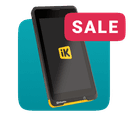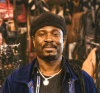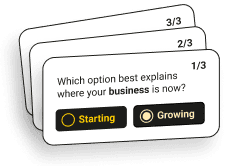Make your business better
Simplify the
numbers
Take the guesswork out of tracking your business's performance. iK Dashboard gives you comprehensive and detailed views on how you're doing, helping you make better decisions for your business.
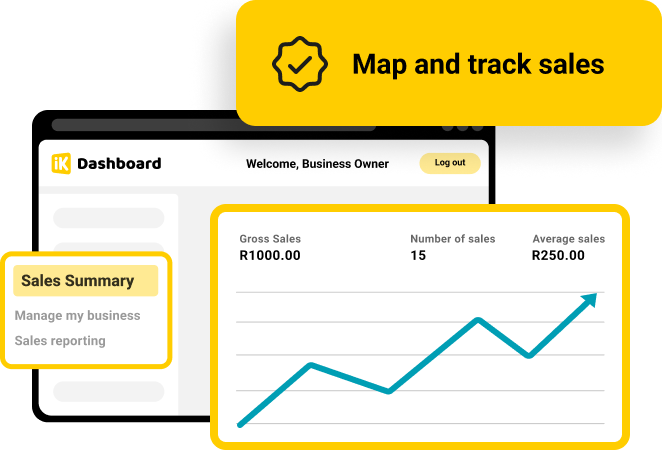
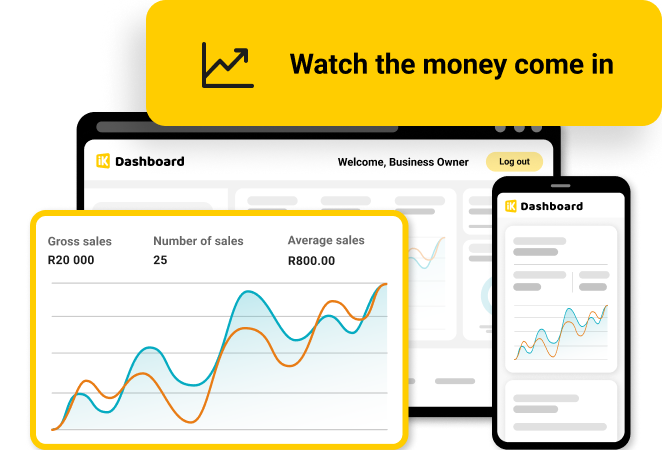
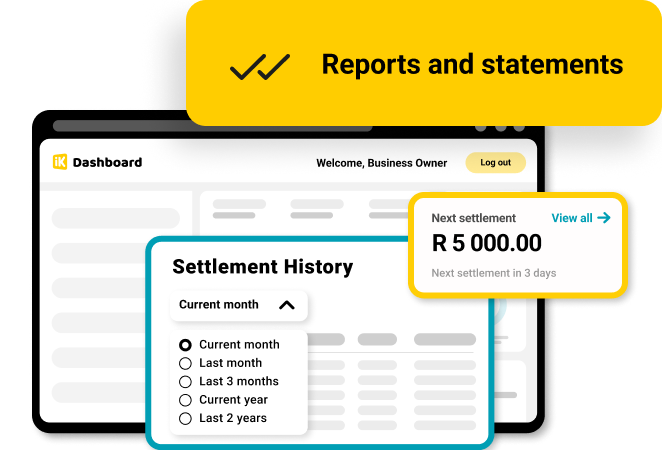
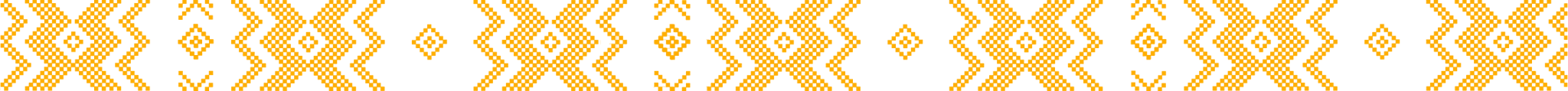
75%
of iK merchants say iK Dashboard takes the stress out of managing and growing their business.
Tracking your
business's future
Get live views of your business's performance on your iK Dashboard.
You can access it for free at anytime from your computer or smartphone.
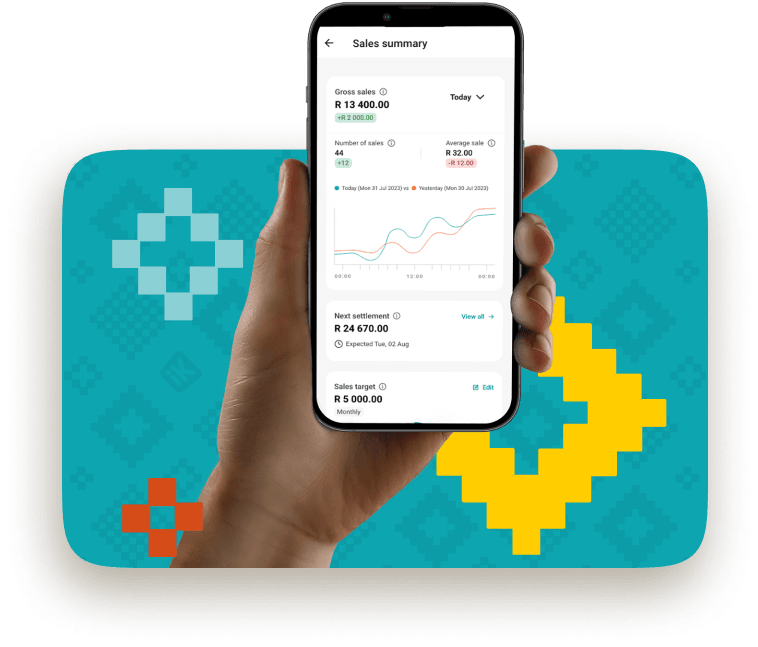
Complete your profile
Open the Sales Summary tab to view analytics
Track and compare your sales trends.
Start trading online
Accept payments online with iKhokha's free ecommerce payment tools.
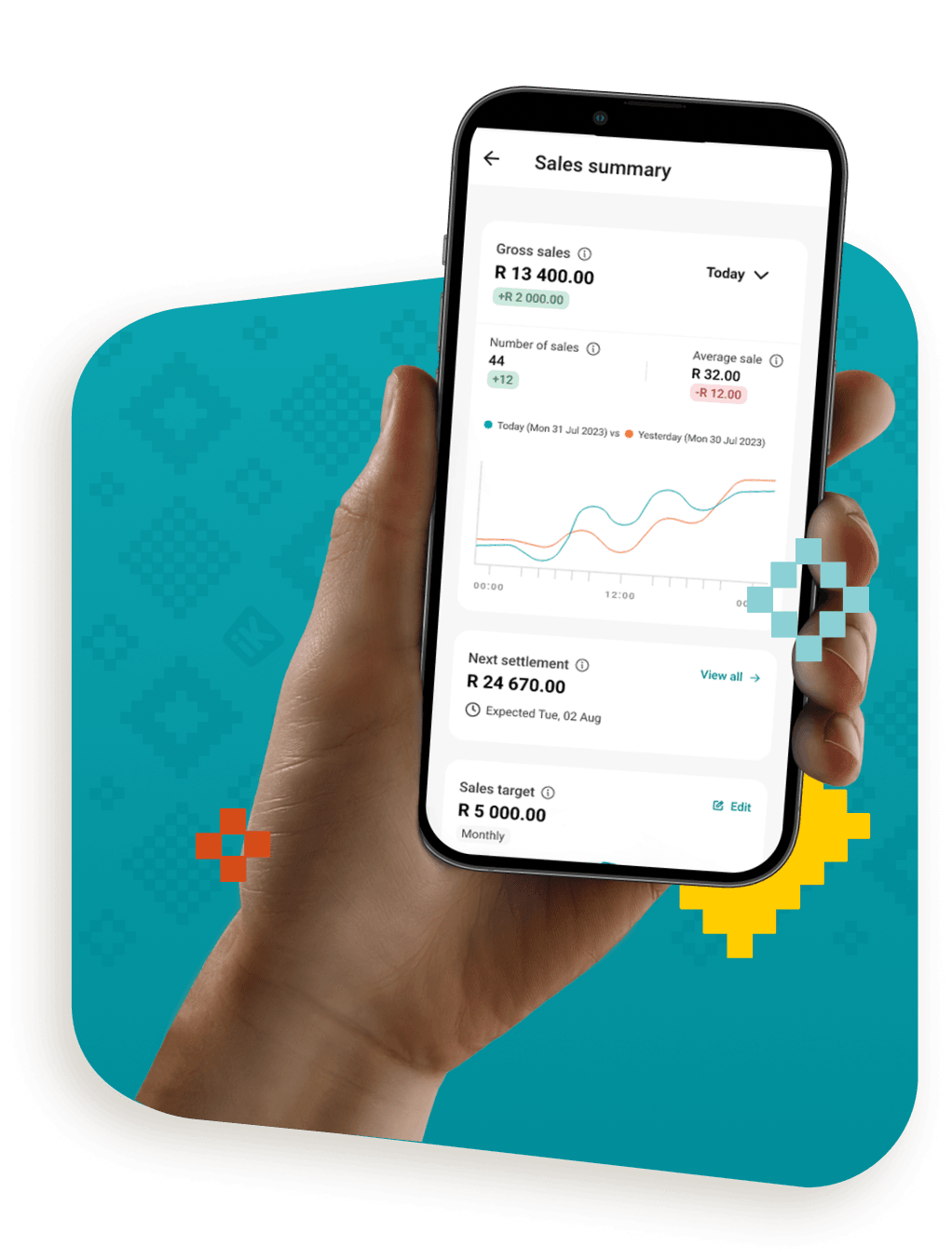
Feel inspired
Meet our community of dreamers and doers: business owners who chose iKhokha. We help entrepreneurs start, manage and grow their businesses!
FAQs
You can access your sales history, recent transactions, detailed views of single transactions, tax invoices, next settlement total, list of previous settlements, and a detailed view of a single settlement.
No, the iK Dashboard is free to use when you sign up to iKhokha.
Yes, you can find your statements on the dashboard.
If you don't have an iKhokha profile yet, click or tap "Sign up" in the top right-hand corner on ikhokha.com. If you already have a profile, click or tap "Login" on the top right-hand corner.
Yes, you can view and complete your profile on the iK Dashboard.
You can create and manage:
- Buy buttons
- Pay links
- Donations
- Pay gateways
- Invoices
Need help?
Get help instantly on WhatsApp, our chatbot Kelly, or by requesting a callback.
You can also call 087 222 7000 or email support@ikhokha.com