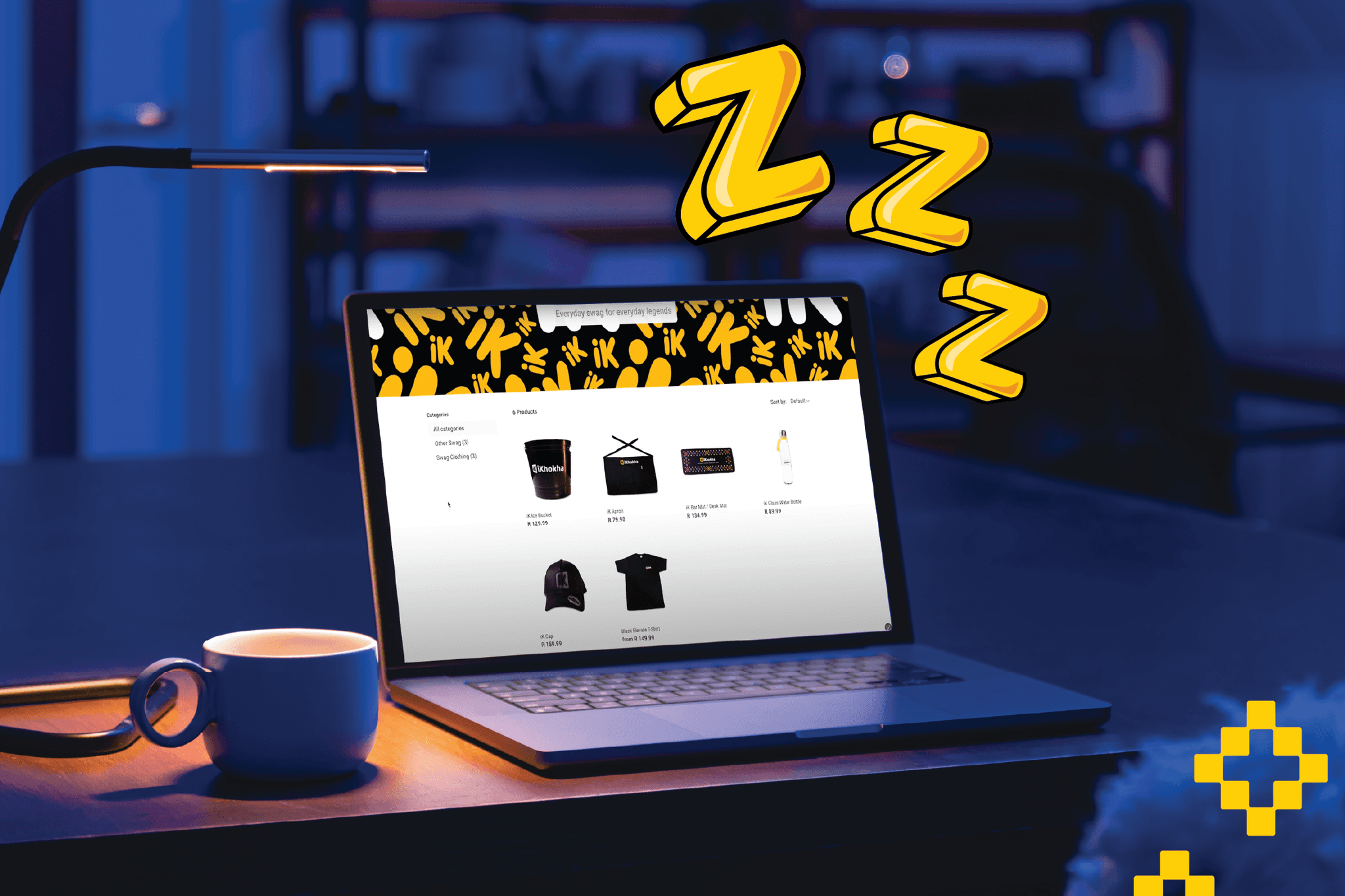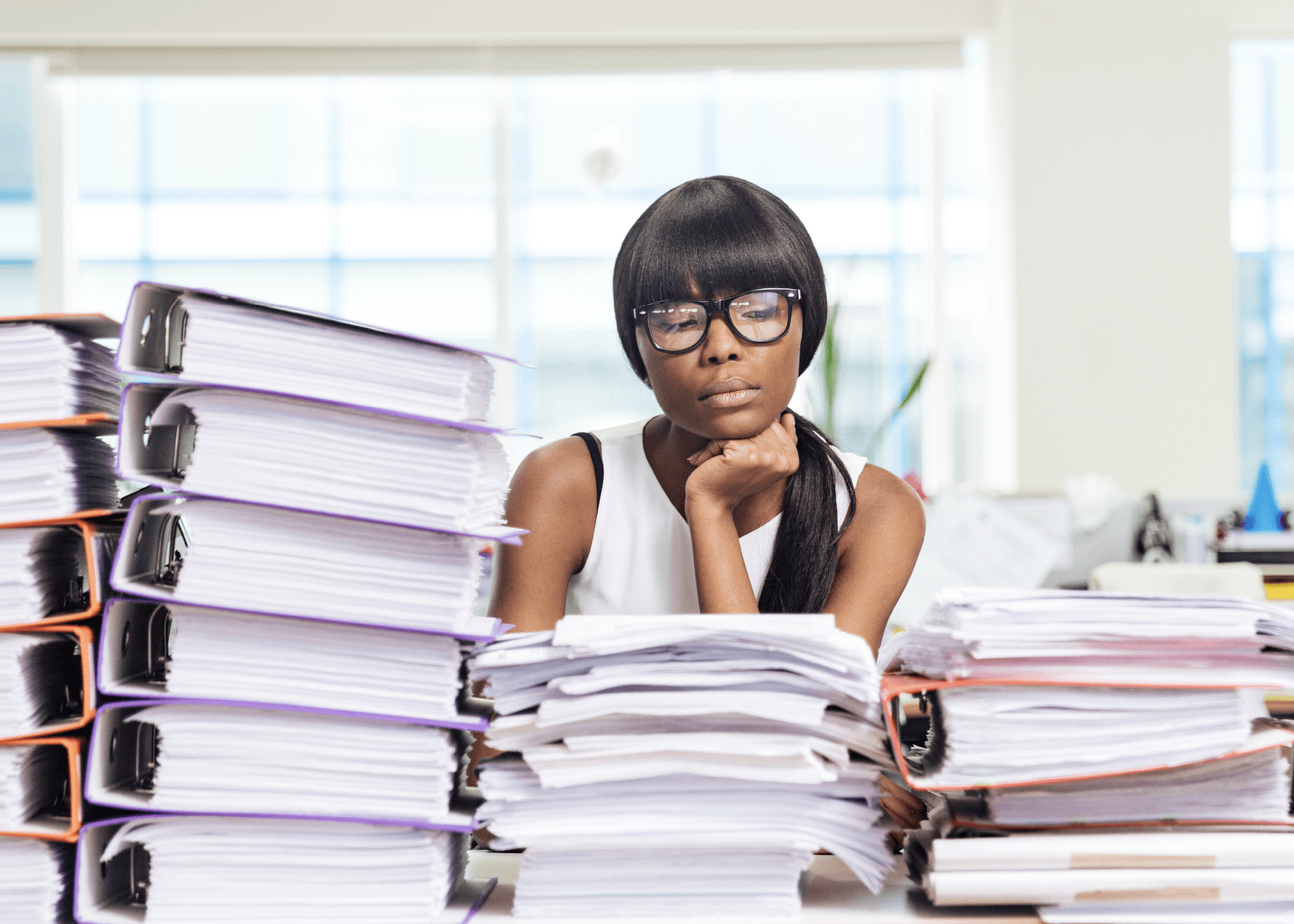How to Write an Invoice That’s Clear, Accurate and Easy to Pay
Learn how to write an invoice that’s clear, accurate, and easy to pay. A practical guide for small businesses, including VAT and invoicing tools.
Table of Contents
- Introduction
- What an invoice needs to communicate, not just include
- The information customers look for first when they open an invoice
- Putting an invoice together from top to bottom
- Where invoicing usually goes wrong, and why payments get delayed
- How VAT changes what your invoice needs to show
- Writing invoices by hand versus using invoicing tools
- Keeping invoices consistent once your business picks up
Writing an invoice is often treated as a formality, something you do once the real work is finished. That’s usually where the confusion starts. An invoice isn’t just a record of what’s owed, it’s a document that explains the transaction clearly enough for someone else to pay without hesitation or follow-up questions.
The first invoice often feels more significant than expected for small business owners. It’s the first time your business is asking to be paid in a formal way, and there’s often uncertainty around what needs to be included and what can be left out. Some people overcomplicate it, adding too much detail in an attempt to look professional. Others keep it so minimal that important information is missing, which can slow things down later.
When people search for how to write an invoice, they’re rarely looking for theory. They want to know how to put together something that makes sense, looks credible, and doesn’t create problems after it’s sent. That usually means understanding what the invoice is meant to communicate, not just which boxes to fill in.
An invoice works best when it answers questions before they’re asked. Who is billing whom, what the charge is for, how much is owed, and when payment is expected should all be immediately clear. When those basics are handled calmly and consistently, the rest of the process tends to fall into place.
This guide approaches invoicing from that perspective. Not as a template to copy, but as a way of thinking through what your invoice needs to do for you and for the person receiving it.
What an invoice needs to communicate, not just include
When people talk about writing invoices, the conversation often turns quickly to lists. What fields to add, which numbers to include, and where everything should sit on the page. While those details matter, they’re not the starting point. Before thinking about structure or format, it helps to understand what the invoice is actually doing.
An invoice is a piece of communication. It tells the story of a transaction in a way that makes sense to someone who may not remember every detail. The clearer that story is, the easier it is for the person receiving the invoice to approve and pay it without needing clarification.
At a minimum, an invoice needs to make four things immediately clear. Who is requesting payment, who the invoice is being sent to, what the payment is for, and how much is owed. If any of those points feel vague or buried, the invoice becomes harder to act on, even if all the required information is technically present.
Clarity also affects how professional your business appears. An invoice that’s easy to read and logically laid out suggests that the business behind it is organised and reliable. That perception matters, especially when you’re invoicing a client for the first time or working with larger organisations that process many invoices at once.
This is why writing an invoice isn’t about adding more detail than necessary. It’s about choosing the right details and presenting them in a way that removes uncertainty. Once that principle is clear, the practical side of how to write an invoice becomes much simpler to approach.
The information customers look for first when they open an invoice
When someone opens an invoice, they don’t read it from top to bottom. They scan it. Their eyes move quickly across the page, looking for reassurance that everything makes sense and that they can deal with it without effort. The way information is presented affects how quickly it’s understood.
In practical terms, the first things most customers look for are confirmation of who the invoice is from and who it’s addressed to. This helps them place the document in context, especially if they’re managing payments for multiple suppliers or clients. Clear business details and customer details reduce the chance of the invoice being set aside for later clarification.
The next point of focus is usually the reason for the charge. A short, specific description of the product or service helps customers recognise the work that was done and match it to their own records. Vague descriptions often lead to delays, not because the amount is disputed, but because the invoice doesn’t provide enough context to be processed confidently.
Amount and timing come next. Customers want to know how much is owed and when payment is expected. When totals are easy to spot and payment terms are clearly stated, the invoice feels straightforward rather than demanding. This clarity is one of the reasons guides on how to write an invoice tend to emphasise structure as much as content.
From a broader perspective, visual merchandising and invoicing share a common goal, presenting information in a way that reduces friction. When an invoice is laid out with the reader in mind, it becomes easier to act on, which supports quicker payment and fewer follow-up questions.
Putting an invoice together from top to bottom
Once you’re clear on what an invoice needs to communicate, the process of putting one together becomes more intuitive. Rather than thinking in terms of sections or fields, it helps to think about the order in which information should appear so that it feels natural to read.
Most invoices work best when they start with clear identification. Your business name and contact details sit at the top, followed closely by the customer’s information. This establishes the relationship immediately and removes any ambiguity about who the invoice applies to. It also makes the document easier to reference later, both for you and for the person receiving it.
From there, the focus shifts to the transaction itself. A brief description of the goods or services provided should be easy to understand without additional explanation. This doesn’t need to be lengthy, but it should be specific enough that the customer can recognise the work or products being billed for. Clear descriptions reduce the chance of follow-up questions and help the invoice move smoothly through approval processes.
Pricing and totals come next, and this is where clarity matters most. Individual amounts should be easy to follow, and the final total should stand out without feeling emphasised for effect. When customers can quickly confirm how the total was calculated, they’re more likely to process the invoice without hesitation.
Finally, payment terms and due dates bring the invoice to a close. Stating when payment is expected and how it should be made sets clear expectations on both sides. When this information is presented calmly and consistently, it supports timely payment without needing reminders or explanations.
This top-to-bottom approach mirrors how people naturally scan documents. It also reflects the practical reality behind how to write an invoice that’s clear, professional, and easy to act on, especially as your business begins to invoice more regularly.
Where invoicing usually goes wrong, and why payments get delayed
Late payments are often blamed on customers, but in many cases the problem starts much earlier in the process. Small gaps in an invoice can create just enough uncertainty for it to be set aside, even when the customer intends to pay. Understanding where this tends to happen helps avoid delays before they start.
One common issue is unclear or incomplete information. An invoice that lacks a reference number, a clear description, or consistent business details forces the recipient to pause and verify the details. That pause can push the invoice into a later payment cycle, especially in organisations where approvals happen in batches rather than individually.
Timing also plays a role. Invoices sent long after the work is completed are harder for customers to place, which increases the chance of questions or disputes. Sending an invoice promptly, while the transaction is still fresh, makes it easier for the recipient to process and approve.
Another area where invoices fall short is tone. An invoice that feels rushed or informal can create doubt, while one that’s overly rigid can feel impersonal. Clear, neutral language tends to work best, signalling that the business is organised and expects payment without needing to push for it.
These issues are why many guides on how to write an invoice focus on consistency as much as accuracy. When invoices follow a familiar structure and include the same core details every time, customers know what to expect. That familiarity reduces friction and helps payments move through more smoothly, even as the volume of invoices increases.
How VAT changes what your invoice needs to show
VAT is one of the areas that causes the most uncertainty when people start invoicing, partly because the rules feel formal and partly because mistakes can feel costly. In practice, VAT doesn’t make invoicing more complicated, it just requires a bit more clarity and consistency.
If your business is VAT registered, your invoice needs to reflect that status clearly. This usually starts with your VAT number being visible on the invoice, along with an indication of whether the prices shown include or exclude VAT. Customers, especially other businesses, rely on this information to reconcile their own records, so clarity here helps everyone involved.
The way VAT is shown also matters. Rather than folding it quietly into the total, it’s better to show the VAT amount separately so it’s easy to understand how the final figure was calculated. This doesn’t need to be over-explained. A simple, transparent breakdown is usually enough to avoid questions or delays.
For businesses that aren’t VAT registered, it’s just as important to be clear. Invoices should not include VAT or suggest that it’s being charged if it isn’t. Stating prices plainly and consistently helps set correct expectations and avoids confusion, particularly when working with customers who are used to seeing VAT reflected on invoices.
From a broader perspective, VAT changes the way you write an invoice mainly by adding context. Once that context is established and applied consistently, it becomes part of the routine rather than something to worry about. Understanding this makes it easier to approach invoicing with confidence, regardless of where your business sits in terms of registration.
Writing invoices by hand versus using invoicing tools
Many small businesses start out writing invoices manually. A document template, a spreadsheet, or even a simple PDF is often enough in the early days. This approach works when invoicing is occasional and the business is small, because everything is still easy to keep track of.
As invoicing becomes more frequent, the limitations of manual methods tend to surface. Small inconsistencies start to creep in, invoice numbers get duplicated, and it becomes harder to see which invoices have been sent, paid, or followed up on. None of these issues are dramatic on their own, but together they can make invoicing feel heavier than it needs to be.
Invoicing tools are designed to remove that friction. They keep details consistent, apply the same structure every time, and reduce the chance of important information being missed. For many business owners, this shift isn’t about speed so much as peace of mind. Knowing that invoices follow a clear format makes it easier to focus on running the business rather than checking documents repeatedly.
Tools like iK Invoice are often used at this stage, not to change how invoicing works, but to support it. Once you understand how to write an invoice properly, using a tool simply helps you apply that understanding consistently. It keeps records organised, helps track payments, and reduces the administrative effort involved in invoicing regularly.
The choice between writing invoices by hand and using software usually comes down to volume and preference. What matters most is that whichever approach you choose supports clarity, consistency, and confidence, for you and for the people you invoice.
Keeping invoices consistent once your business picks up
As a business grows, invoicing often shifts from being an occasional task to a regular part of the week. That change can be subtle at first, but it’s usually when inconsistencies start to show. Details get entered slightly differently each time, payment terms vary, and it becomes harder to track what’s outstanding without checking multiple places.
Consistency is what keeps invoicing manageable at this stage. When invoices follow the same structure and include the same information every time, they become easier to create, easier to send, and easier to reconcile later on. Customers also benefit from this familiarity. They know where to look for key details and what to expect, which reduces back-and-forth and helps payments move along smoothly.
Keeping things consistent doesn’t mean making invoicing rigid or impersonal. It simply means settling on a clear approach and sticking to it. That might involve using the same wording for descriptions, applying the same payment terms across invoices, or ensuring that VAT is always shown in the same way. Small decisions like these add up over time and reduce mental load.
For many business owners, this is the point where invoicing stops feeling like a task that needs attention and starts becoming part of the background of running the business. When invoices are clear, predictable, and easy to manage, they support cash flow without demanding constant oversight.
Approached this way, learning how to write an invoice isn’t about mastering a document. It’s about creating a process that supports your business as it grows, quietly and reliably, without getting in the way of the work you actually want to be doing.