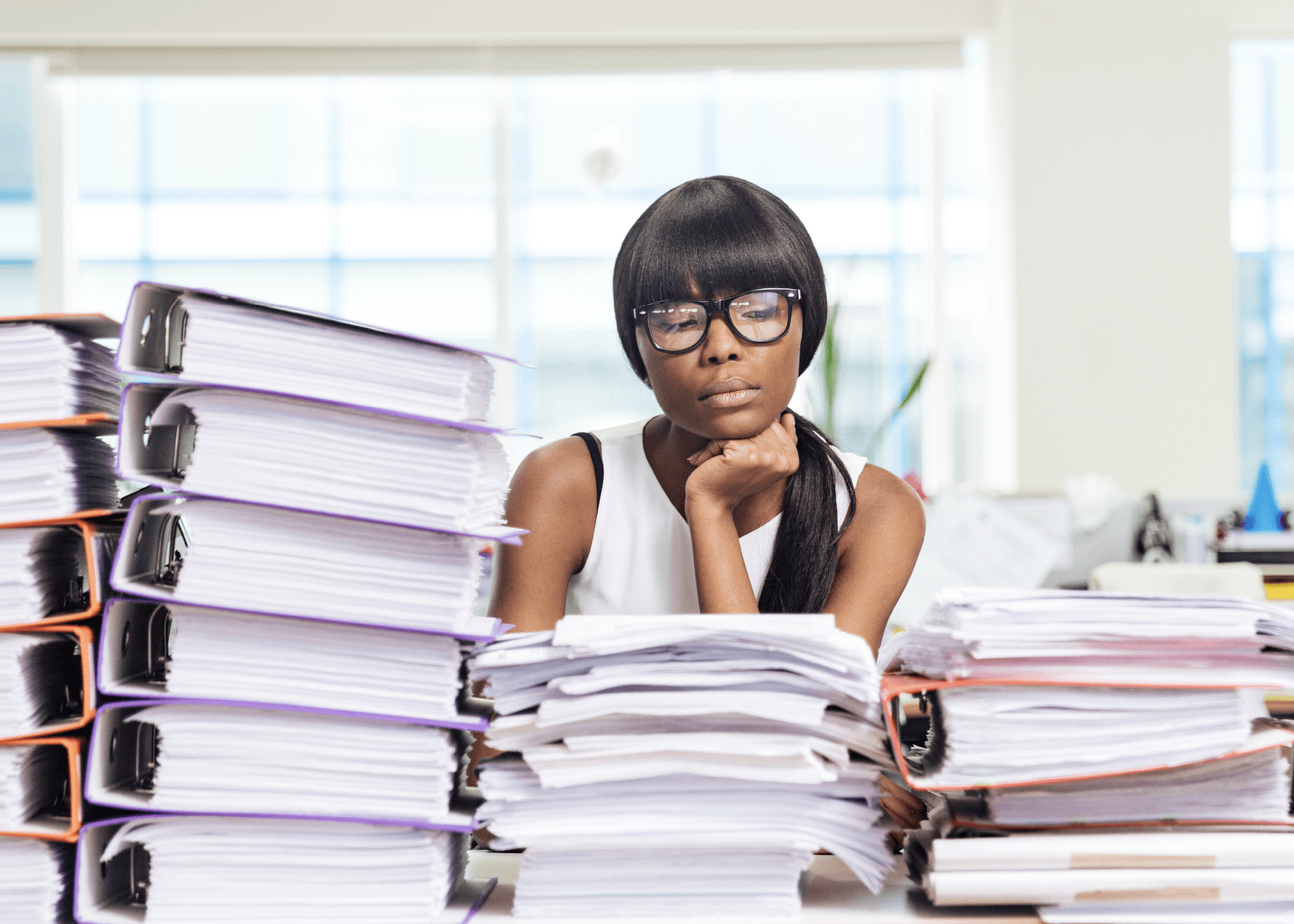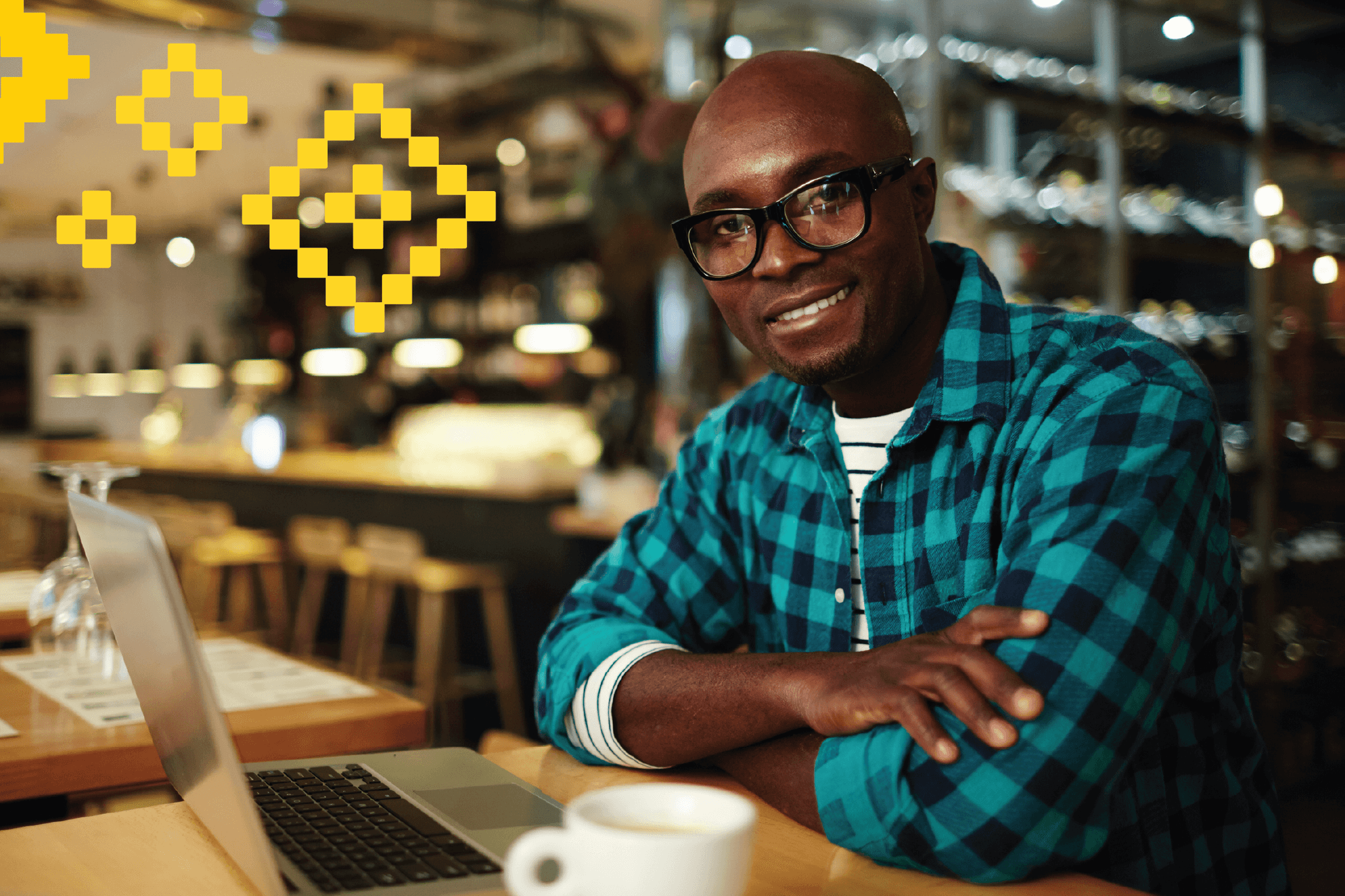How to Start a Business in South Africa
Learn how to start a business in South Africa, from idea to registration, funding and your first sale. Build smarter with tools that help you grow.
Table of Contents
- Introduction
- Step 1: Find your reason
- Step 2: Find a business idea that solves a real problem
- Step 3: Understand who you’re helping
- Step 4: Choose a business model that fits your life
- Step 5: Create a simple business plan
- What you'll need to start a business in South Africa
- Step 6: Register your business and make it official
- Step 7: Get your licenses, permits, and tax sorted
- Step 8: Set up your finances
- Step 9: Market your business and build trust
- Step 10: Get paid with ease
- How to start a small business from home
- Step 11: Keep growing and learning
- Step 12: Celebrate Your Progress
Starting a business in South Africa is one of the most empowering things you can do for yourself. It’s a decision to back your ideas, take control of your income, and build something that’s truly yours.
Of course, taking that first step can feel daunting. There’s paperwork, planning, and plenty of questions about where to even begin. But every thriving business you see today, from a small coffee shop to a full-scale retail brand, started right where you are now: with an idea and a bit of courage.
This guide is here to make things simpler. We’ll walk through each step, from finding your business idea to registering your company, setting up finances and making that all-important first sale.
To start a business in South Africa, you’ll need a solid idea, a plan, and basic essentials like CIPC registration, a business bank account and a reliable way to get paid.
Lets get into it.
Step 1: Find your reason
Before you get caught up in the “how,” take a moment to think about your “why.”
What’s driving you to start a business? Maybe it’s the freedom of being your own boss, the dream of financial independence, or the desire to solve a problem in your community. Your reason matters because it becomes the fuel that keeps you going when things get tough.
Every entrepreneur faces challenges, long days, uncertainty, and trial and error. But having a clear reason behind what you’re doing gives you direction and resilience. So write it down and keep it where you can see it. When doubt creeps in, remind yourself what you’re building towards.
Step 2: Find a business idea that solves a real problem
The best business ideas often come from everyday life. They’re not always groundbreaking; they’re practical solutions to simple problems. Look around your community, what’s missing, what’s frustrating people, what do people keep saying they wish existed?
That’s where opportunity lives.
Spend time talking to people, listening to their challenges and noticing small gaps that you can fill.
If you’re feeling stuck, we’ve got a few resources that might spark ideas:
- 13 Ways You Can Start a Business with R1000 – for those wanting to start small without big costs.
- Can You Start a Business with No Money? – for when you’ve got drive but no capital.
- How to Start a Business While Studying – ideal for students wanting extra income.
- Small Business Ideas in South Africa – for inspiration from real local opportunities.
Your idea doesn’t have to be perfect; it just needs to start helping someone. Once it does, you can refine, grow, and expand over time.
Step 3: Understand who you’re helping
Once you’ve got an idea, your next step is understanding who you’re serving. Knowing your customer changes everything, from your product design to your pricing and the way you market yourself.
Try to picture your ideal customer. What does their day look like? What are they frustrated by? What would make their life easier? The clearer this picture becomes, the more focused your business can be.
You don’t need expensive tools to do market research. Ask people questions. Read online reviews of similar businesses. Join Facebook or WhatsApp groups where potential customers hang out. The goal is to learn what people truly value so you can build something that fits their needs.
It’s this kind of simple groundwork that separates a business idea from a business that works.
Step 4: Choose a business model that fits your life
Your business model is essentially how you’ll make money. It’s not just what you’re selling but how you’ll deliver it. The key is finding one that fits your lifestyle, your resources, and your audience.
Some people thrive running service-based businesses, offering cleaning, tutoring, or beauty services. Others prefer selling physical products through small stores, markets, or online platforms. Then there are digital entrepreneurs, who sell eBooks, templates, or online courses.
In South Africa, flexible and hybrid models are becoming increasingly popular, like mobile services that go to the customer or online stores that require minimal setup.
If you’re unsure where to start, begin with what you already have. A skill, a hobby, a product idea, or even an extra room you can turn into a workspace, that’s enough to get going. You can grow and evolve as you learn what works.
And if your budget’s tight, take a look at our R1000 business ideas. You might be surprised by how many small beginnings turn into sustainable income streams.
Step 5: Create a simple business plan
Now that you’ve got an idea, it’s time to put it into words. A business plan doesn’t have to be complicated, think of it as your roadmap. It helps you stay focused, track progress, and see where your time and money are going.
Your plan should include:
- What your business does
- Who your target customers are
- How you’ll reach them
- What your costs and prices look like
- What your goals are for the next 6 to 12 months
You can write this in a simple Google Doc or notebook. The point isn’t perfection, it’s clarity.
And if you’re building from nothing, we’ve broken down how to do this in our guide on starting a business with no money. It’ll show you how to make progress even when your resources are limited.
What you'll need to start a business in South Africa
Before you make your business official, it helps to know exactly what you’ll need to begin. These are the basic requirements to start a business, no matter if you’re registering a company or starting small from home.
A business idea that solves a real problem.
Every business starts by helping someone. Think local, practical, and specific. The clearer your idea, the easier it is to grow.
A short business plan.
It doesn’t have to be fancy. Write down your goals, audience, pricing, and costs. This keeps you focused and helps later when you’re ready for funding.
A registered business name.
Registering your business with the CIPC gives you legal credibility and allows you to open a business bank account.
A business bank account.
Separate finances are essential. It’s also one of the key things banks and funders look for when assessing new entrepreneurs.
A way to accept payments.
With iKhokha, you can start trading right away. Use the iKhokha App to accept card or tap payments instantly, no hardware required.
The right mindset.
Consistency and patience matter more than perfection. Start small, stay focused, and build one sale at a time.
Step 6: Register your business and make it official
Not every business needs an office or storefront. Many South Africans start small, from their homes, garages, or even their phones. What matters most is getting your business registered and recognised.
Registering your company through the Companies and Intellectual Property Commission (CIPC) gives you legal protection and access to business banking, tenders, and funding.
You can choose between:
- Sole Proprietorship: best for individuals starting small.
- Private Company (Pty) Ltd: ideal if you want to scale and register under the Companies Act.
- Partnership: great for shared ventures and combined responsibilities.
If you need more detail, check out our guide on what is required to register a company in South Africa. It walks through the process step by step.
Once you’re registered, you can open a business bank account, sign supplier contracts, and apply for funding, all with confidence that your business is protected.
Step 7: Get your licenses, permits, and tax sorted
Depending on what you do, you may need specific permissions before trading.
For example, food businesses often need health certificates, home-based ventures may need zoning approval, and specialised industries like childcare or security require professional licences.
Check your local municipality’s website or the Department of Trade for guidance. While it’s tempting to skip this step, getting your paperwork in order builds trust with customers and saves you problems later.
You’ll also want to register for tax with SARS. Even if you’re small, filing correctly from the start helps you stay compliant as you grow. And when your income increases, you’ll already be set up for success.
Step 8: Set up your finances
One of the smartest moves you can make early on is separating personal and business finances. It keeps things organised and shows you exactly how your business is performing.
Open a dedicated business bank account so your sales, expenses, and profits are easy to track. It also helps you appear more credible to suppliers, customers, and potential investors.
Most South African banks now offer digital tools for small businesses, including online banking, payment links, and instant notifications.
And if you’re using iKhokha, you already have access to the iKhokha App and iK Dashboard, which make it easy to track sales and manage your business finances in one place.
Step 9: Market your business and build trust
Marketing doesn’t always mean flashy ads or expensive campaigns. In the beginning, it’s about connection. Let people know what you do, why you do it, and how they can reach you.
Start with a simple online presence, a Facebook page, an Instagram account, or a Google Business Profile. Post regularly, respond to messages, and showcase your work. People buy from businesses they trust, and trust is built through consistency.
Offline marketing still works too. Talk to people in your area, drop off flyers, or offer small discounts for first-time customers. Word-of-mouth remains one of the most powerful tools in South Africa’s small business scene.
If you’re managing your studies or another job alongside your business, our post on starting a business while studying can help you manage your time and market smartly without burning out.
Step 10: Get paid with ease
When you’re ready to make your first sale, you want payment to be effortless - both for you and your customers.
In South Africa, more people are choosing digital payments over cash. That’s where a reliable card machine makes all the difference.
With an iKhokha card machine, you can:
- Accept card and tap payments anywhere.
- Send digital receipts instantly.
- Monitor sales in real time via the iK App or Dashboard.
- Access tools like iK Invoice and iK Pay Link to make getting paid even easier.
Plus, all iKhokha devices come with transparent, low transaction rates so no surprises and no hidden costs.
You can compare iKhokha card machines and find the one that suits your business best.
How to start a small business from home
If your goal is to start a business from home, focus on simplicity. Use the space you already have, rely on free tools, and build an online presence early.
You can:
- Register your business address as your home location.
- Use WhatsApp Business or Instagram as your shopfront.
- Accept card payments with iK Tap on Phone or iK Pay link
Starting from home keeps your costs low and your flexibility high, two powerful advantages for small South African entrepreneurs.
Step 11: Keep growing and learning
Launching your business is just the start. The next chapter is about learning, adapting, and growing.
Keep an eye on what’s working and what isn’t. Ask for feedback. Invest time in improving your skills. Read up on other South African entrepreneurs who started small and built something great — they’ll remind you that success doesn’t happen overnight.
Explore new ways to expand your reach. Try offering delivery, going digital, or adding complementary services. You’ll find helpful ideas in our small business ideas in South Africa blog - it’s packed with practical examples you can build on.
Most importantly, don’t lose sight of why you started. Every challenge you overcome is part of your growth story.
Step 12: Celebrate Your Progress
Too often, entrepreneurs skip this part. But every milestone, registering your business, getting your first customer, paying your first supplier, is worth celebrating.
Starting a business isn’t just about profit; it’s about purpose. It’s about the independence that comes from knowing your income comes from your own hands. It’s about creating opportunities for yourself and others, and proving that great ideas can come from anywhere in South Africa.
So take a moment to be proud of what you’re building.
And when you’re ready for your next step, iKhokha is ready too, with tools that help you sell, grow and stay in control.