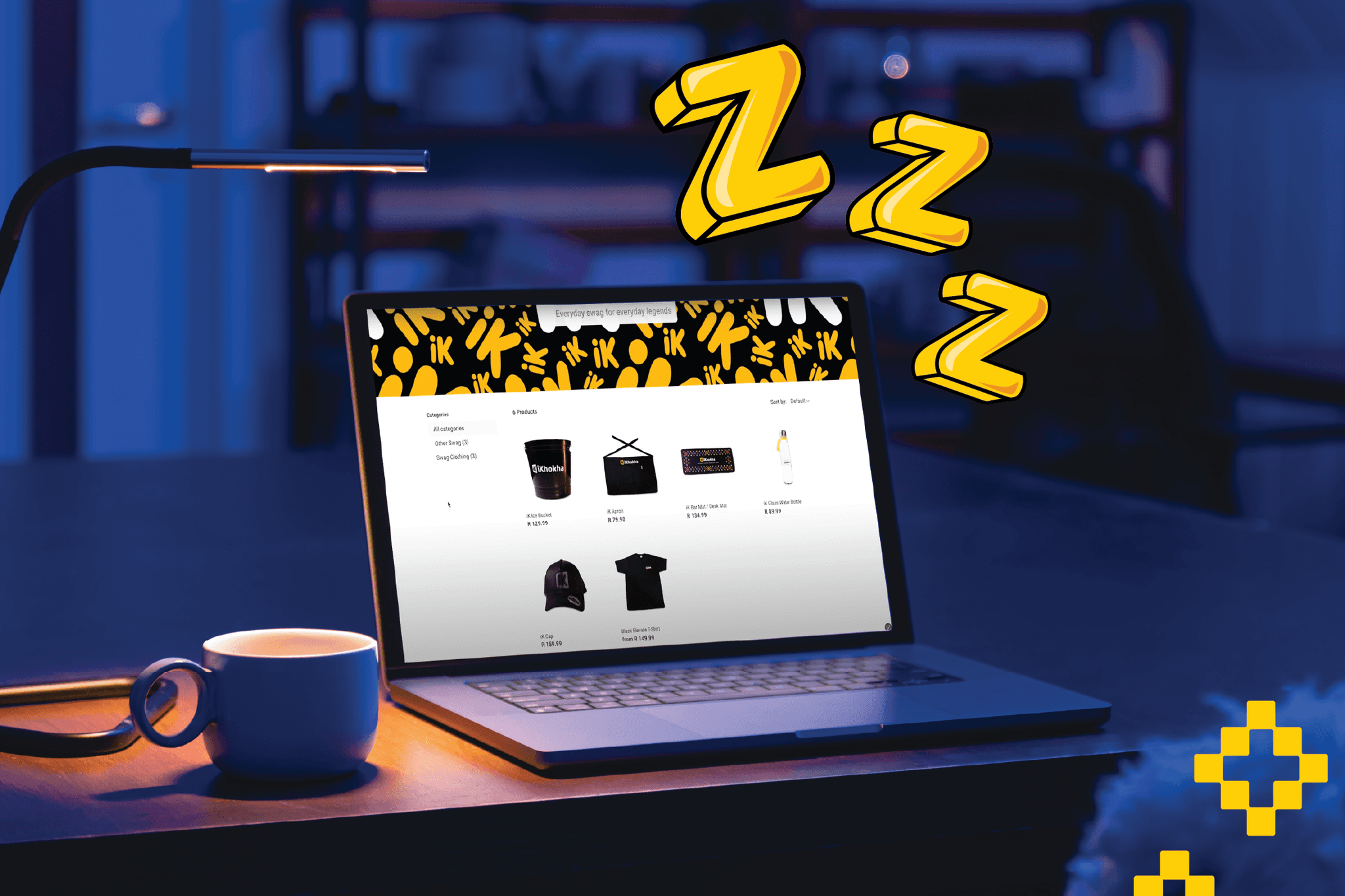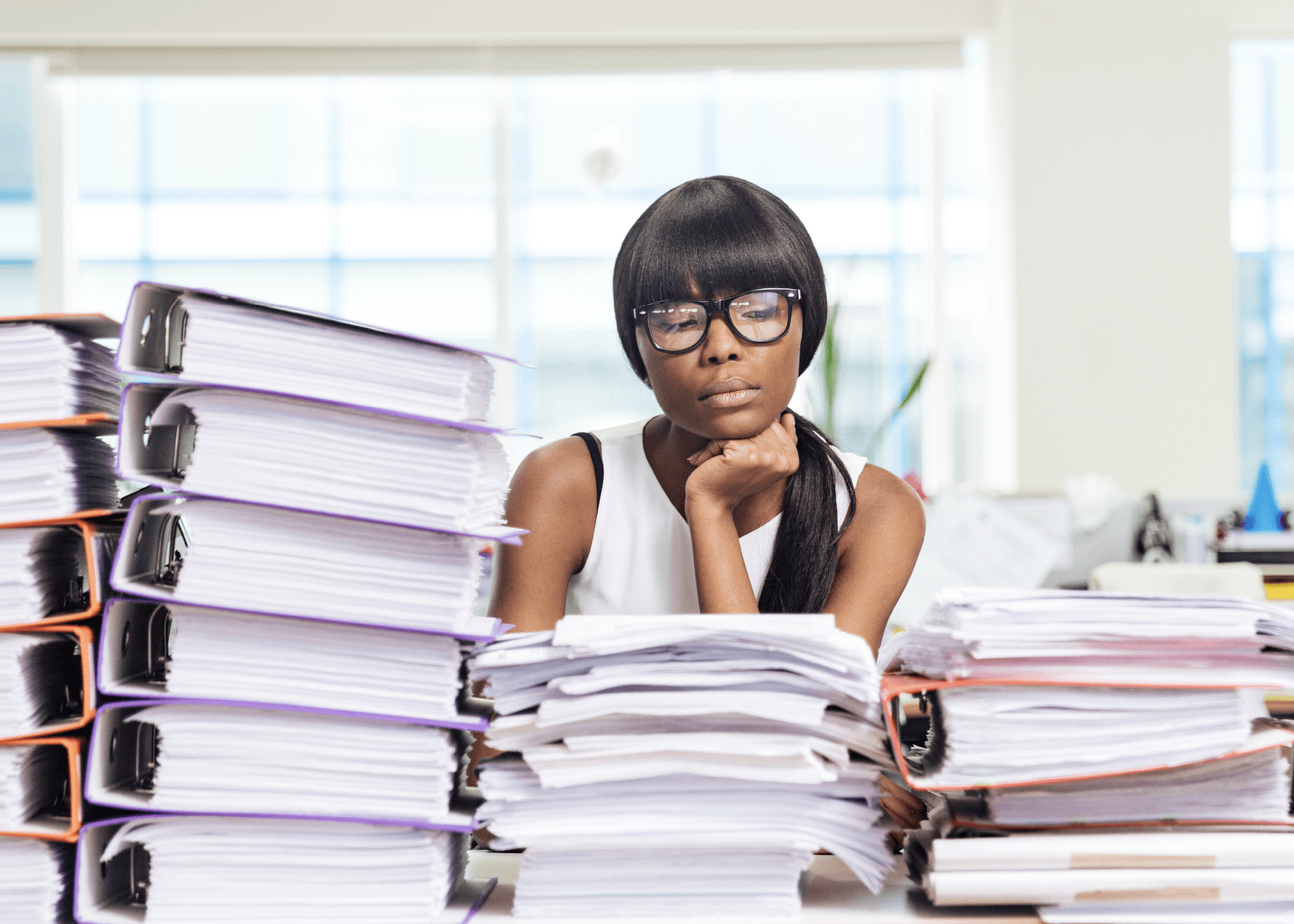Meet iK Buy Button: A Business Owner’s Shortcut to Online Sales
Introducing iK Buy Button, designed to turn your ecommerce dreams into reality. Here’s how a simple button can help you profit from an online presence!
Getting paid online is still a massive concern for businesses in South Africa. Everyone wants to know: Is it safe? How much do I need to fork out in fees? What if I don’t get my money? The questions are endless, but thankfully, the answers are right here.
We get it: there are different stages to business. And just because your friend’s making money with a fancy website and payment gateway, that doesn’t mean that that’s the right solution for you.
Perhaps your winning formula is a website and simple, code-free solution like iK Buy Button.
What Exactly is iK Buy Button?
iK Buy Button is a clickable payment button in the form of prewritten code that can be configured, customised and embedded on any existing website to collect payments, instantly.
A buy button is the last step in the online shopping journey and sets the wheels in motion for a customer to purchase.
It’s typically displayed on a website and allows customers to purchase a product or service. When a user clicks or taps on the buy button, it redirects them to a checkout page or process where they can review their selected items, enter payment and shipping information, and complete the purchase.
How Does It Help?
If you’re in that in-between stage of business where a full-on website and payment gateway is too big of a commitment or investment, a buy button is the perfect – and more convenient - alternative.

And here are 4 reasons why!
1. Offer a Simpler Checkout Process
The simpler the checkout process, the more likely you are to make a sale. Buy buttons make the purchasing process that much easier because there’s no need for customers to navigate through multiple pages on your website to make a purchase – especially when they’re easy to spot.
By making your site convenient and easier to use, you increase customer satisfaction, which in turn brings customer loyalty and repeat business.
2. Mobile-friendly
With a good chunk of online business taking place on mobile phones, the payment tools you use need to be mobile-friendly. iK Buy Button ensures that no matter where you are or what you're using, your shopping experience stays consistent and easy.
3. Use it Anywhere
It’s payment flexibility at its finest! iK Buy Button can be used in websites, blogs, online newsletters, emails and mobile apps. So, no matter which online platform you’d like to run your business on, iK Buy Button can help you get paid.

4. Customise It
You can customise your iK Buy Button as per your preference. Play around with the style of your buy button by customising the text, colour, corners and width.
Tips to Make Your Buy Button Better
Put It Front and Centre:

Make sure your buy button is easy to find, whether you're on a computer or a phone. Stick it near the product description or image so it's hard to miss.
Make It Look Good:
A good-looking buy button catches the eye. Use colours and text that stand out and use strong call-to-actions like "Buy Now" or "Add to Cart" to nudge people to click.
Show You're Trustworthy:
Put trust signals near the buy button, like secure payment icons and trust badges, to show that your site is safe to shop on.
How Does it Work?
There are 2 steps involved in getting your iK Buy Button up and running: creating your buy button and embedding it into your website or online platform.
- If you have an iKhokha profile, log into iK Dashboard.
If you don’t, well, what are you waiting for? Sign up and create your profile here!
2. Click on the payment options side bar and then select "iK Buy Button" under “Integrations”.
3. Select "Create iK Buy Button" on the iK Buy Button landing page.
4. Fill in the required information and select “Continue".
5. Then configure your buy button style.
6. Click “Create iK Buy Button”.
Once you’ve created your iK Buy Button and have your HTML code, you’ll need to embed it into your online platform.
Check out our Help Centre for more on how to embed your buy button on your WordPress, Wix or custom site.
Ready to Give it A Go?
The buy button might seem like a small part of online shopping, but it's a big deal for your budding ecommerce business. So, if you’re ready to profit from your online presence, don’t sleep on iK Buy Button!