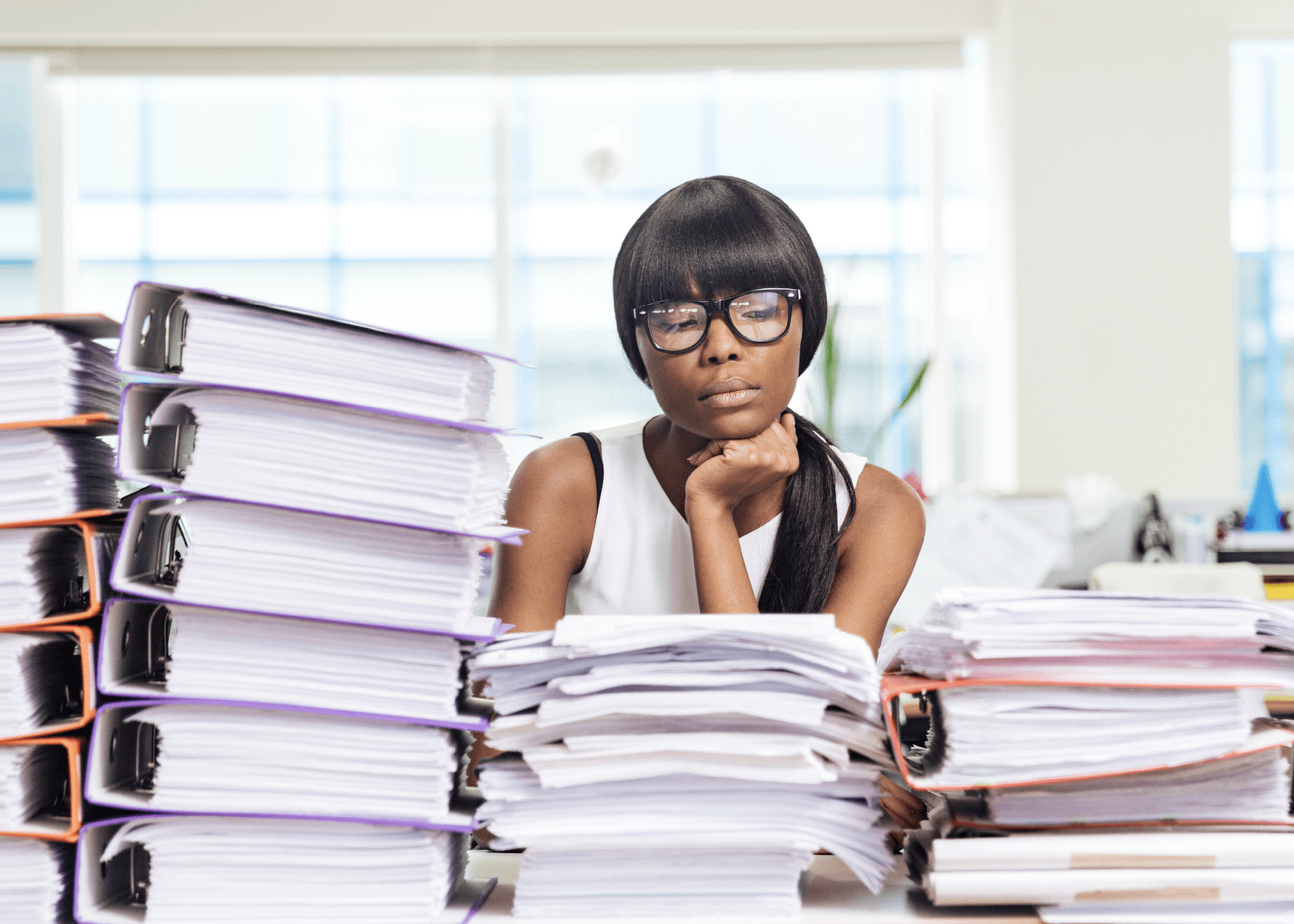Who Accepts Apple Pay? And How Can You Get Started
With seamless Apple Pay integration sweeping across South Africa, learn how a secure cashless payment solution can happen straight from your smartphone.
BY Sarah Heron
Apple Pay isn’t new, but it’s gaining real traction in the cashless payment environment. Cash payments continue to decline year after year, while contactless payments become the preferred way to pay.
Businesses and buyers alike are riding the cashless financial technology wave, and for good reason.
For small business owners, cashless payment solutions like Apple Pay help reduce errors and keep storefronts safe and secure. For consumers, going cashless means greater physical security, fewer withdrawals, and the convenience of leaving your wallet at home.
If you’re curious about Apple Pay, you’ve come to the right place. From sending money to friends and family, making in-store payments, and shopping online, Apple Pay reaches across every touchpoint to bring you an experience millions of iPhone users already include in their daily payments.
Going cashless with Apple Pay
The shift away from cash continues as more options like Apple Pay step forward, bringing secure, convenient payment methods to consumers and merchants.
Apple Pay isn’t just cashless, it’s cardless. In fact, it’s fully contactless.
As Apple’s CEO Tim Cook explained, people are less willing to hand over a card, and contactless adoption has reached a level that isn’t likely to reverse.
Apple Pay works with devices like iPhones and Apple Watches to facilitate store, online, and in-app purchases. To pay, simply let the card machine scan your device. Apple Pay transfers money instantly with no passwords and no physical contact.
How does Apple Pay work?
If you have an iPhone or Apple Watch, you’ll see the Wallet app. Wallet and Apple Pay work hand-in-hand, storing your cards securely. You can choose and switch between cards depending on your needs.
To set it up:
- Open the Wallet app
- Tap the + icon and continue
- Add your debit or credit card by scanning or typing the details
- Confirm with your bank via SMS or call
- Enable Face ID, Touch ID, or your passcode for peace of mind
Once that’s done, you’re set up and ready to tap and go.
Apple Pay is supported on iPhone 6s and later.
Your Apple Wallet
Apple Wallet doesn’t just store cards. You can also save boarding passes, coupons, tickets, and even booking confirmations, all in one secure place.
Making online payments with Apple Pay
Apple Pay isn’t just for brick-and-mortar shops. Once you’ve set it up, you can pay online on your iPhone, iPad, or Mac through Safari.
When you shop online, just look out for the Apple Pay option. You can pay with your default card or select another card from your Wallet. Apple Pay securely stores your details so you won’t need to re-enter billing or shipping information again.
Who accepts Apple Pay?
Any machine that can accept card payments can accept Apple Pay. In South Africa, availability is growing quickly as fintech adoption accelerates.
You can check Apple Pay locations by searching in Maps, or look out for the Apple Pay or contactless payment logos at checkout.
How can I start accepting Apple Pay?
If you’re a business owner, accepting Apple Pay is a smart way to offer customers more choice and convenience.
With iKhokha card machines like the iK Flyer, iK Flyer Lite and Tap on Phone, you can accept Apple Pay alongside debit and credit cards.
To start offering Apple Pay in your business, chat to our team on +27 87 222 7000 or support@ikhokha.com.