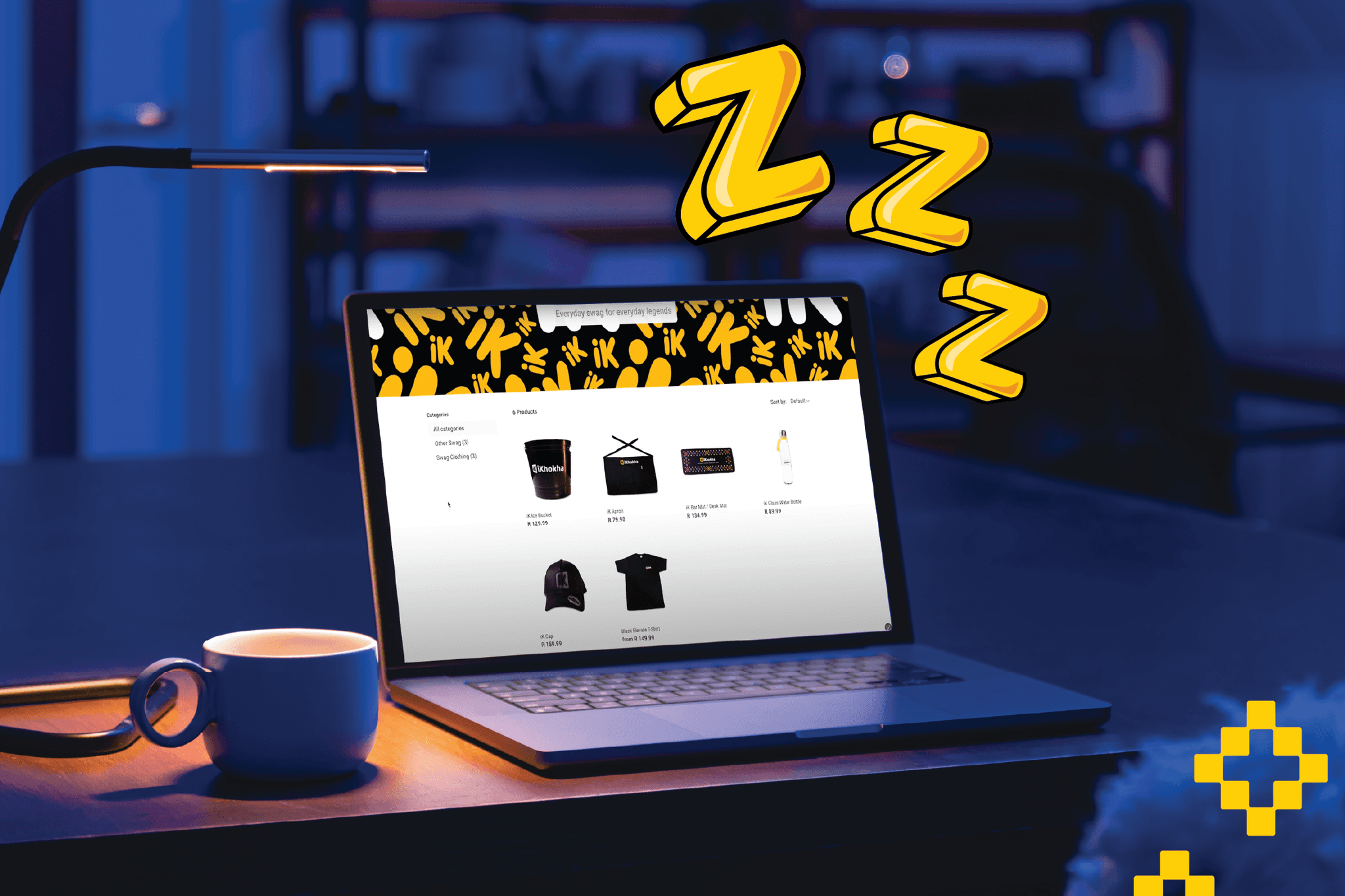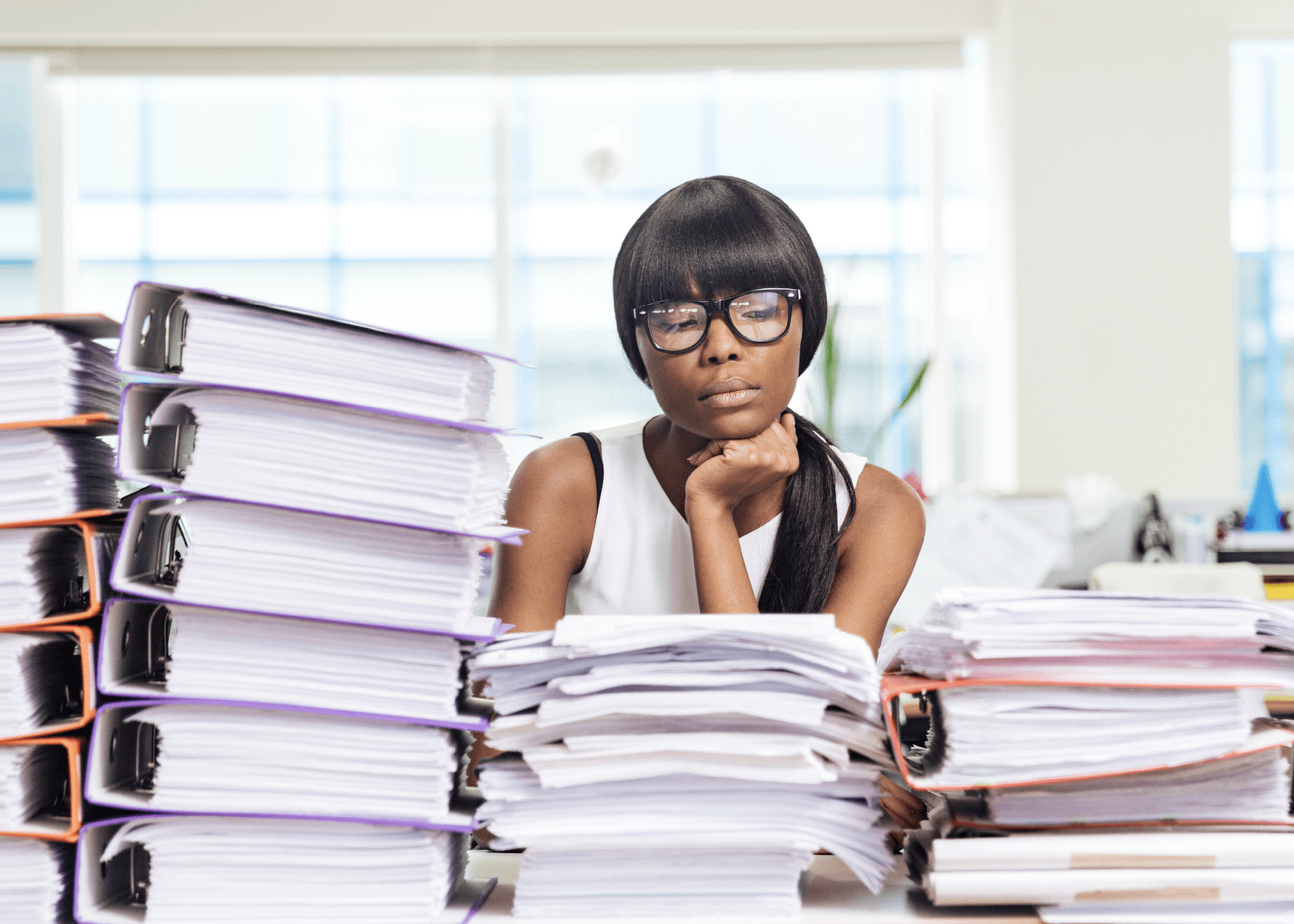The 25 Step Website Launch Checklist Every Business Owner Needs
Ready to launch your website? Try the comprehensive website launch checklist and check all your bases before hitting publish!
Table of Contents
- Introduction
- 1. Content Check
- 2. Contact Page
- 3. Google Analytics
- 4. Test Site Usability
- 5. Test Navigation
- 6. Check Mobile Compatibility
- 7. Check Browser Compatibility
- 8. Compatibility Test
- 9. 404s
- 10. Check URLs
- 11. Calls To Action
- 12. SEO Plugin
- 13. Permalinks
- 14. XML/HTML Sitemaps/s
- 15. Robots.txt File
- 16. AMP Compatibility
- 17. Social Media Integration
- 18. Site Accessibility
- 19. Website Backup
- 20. Site Security
- 21. SSL
- 22. Anti-Spam
- 23. Time Zones
- 24. Legal
- 25. Test, Test, and Test Again!
- Ready To Launch
Still starting your journey in ecommerce? Read the Hitchhiker's Guide to Making Money Online.
Gearing up for a website launch has become synonymous with stress. The many details you need to remember can be overwhelming. But it doesn’t have to be.
You don’t have to be a tech wizard to build your own website. And you don’t have to enter into a frenzied panic when it’s time to launch. All you need is to remember the details. Luckily for you, we’ve compiled a website launch checklist, to keep you calm and excited for your website’s grand reveal.
There can be as many as 80 steps to check before your website launch. We’ve decided to group them together, to make it easier for you. Need a website checklist before going live? Here it is in 25 steps:
1. Content Check
The first thing you want to do is comb over your entire website and check your content for errors. Make sure that there are no spelling mistakes or grammatical errors. Paragraphs should be well-spaced and any headings should correspond with the subsequent text.
You should also test your links to make sure that they work. And have a look at your images to ensure that they are positioned correctly when the page is loaded.
2. Contact Page
As a business planning to launch a website, it is vital that you have a contact page. Include your phone number; email address; physical address; and social media links.
Having a contact page also helps to build trust between you and your site visitors.
3. Google Analytics
Set up Google Analytics on your website to help you keep track of your website's traffic and to gain insight into your audience. Knowing the habits of your site visitors will help you to further refine their user experience on your site.
The use of Google Analytics is a great way to stay one step ahead of your competitors.
4. Test Site Usability
You need to take a step back and view your website as if you were a visitor.
Do your contact forms work? If there are payment options, are they fully integrated and functioning? Are all users granted equal access to the site? Do your autoresponders work as they should? The answer to all these questions should be ‘yes’.
5. Test Navigation
Everything on your site should work seamlessly. As a user, it should be simple to switch between different parts of your site. Your ‘search’ function should also work well. Try conducting this test from the user’s perspective.
6. Check Mobile Compatibility
In this age of smartphones, it is essential to make sure that your website is compatible with mobile devices. Pay specific attention to the design layout. Images and text should be proportioned correctly and the navigation menu easily accessible.
7. Check Browser Compatibility
There are a variety of browsers that we use daily. Mozilla Firefox, Google Chrome, and Safari are the main ones. Make sure that your website is compatible with each of the browsers in its own capacity.
You never know a user's browser preference, so best to make sure that when it comes to your website: One size fits all.
8. Compatibility Test
When you integrate your system, some elements may not work well together. Plugins could clash and ruin the overall performance of the website.
Run a check to make sure that your plugins and all other integrated systems work harmoniously.
9. 404s
A 404 is an error message that appears when your website is unreachable. It usually appears as “404 Page Not Found”. This can be caused by a number of things, but it’s usually an indication that something on your site needs to be fixed.
Create a custom 404 message to avoid losing any users who wish to visit your site. You should also set up email alerts so that you can fix any errors as soon as they arise.
10. Check URLs
Before your site goes live be sure to check that your URLs are working correctly. Changes may happen between the staging site and the live version of your website. Make sure all is functioning well on the live version.
11. Calls To Action
A Call To Action (CTA) is an element on your website that asks visitors to do something specific. It could be a piece of highlighted text or a special button or even a sign-up form. Make sure that all your CTAs are working properly.
12. SEO Plugin
Search Engine Optimisation (SEO) allows you to get traffic from natural searches in search engines. Keeping track of your SEO will allow for more organic visitors to your website.
Install an SEO plugin to optimise your website for SEO. Make sure that your website has a unique title and a solid meta description.
13. Permalinks
Permalinks are permanent URLs and links to posts and pages on your website.
Using permalinks that describe the content of each page makes them easy to remember, more usable, and more SEO-friendly .
Make sure that your slugs are short and memorable, so that they are easy to find and compatible with search engines.
Pay attention to the permalinks that have been created for your images—just make sure that they all make sense.
14. XML/HTML Sitemaps/s
A sitemap is a simple file you can add to your website, which lists all of its pages, posts, and so on. It helps search engine bots understand what your content is all about and how it’s organised.
Most SEO plugins build one automatically. You just need to make sure that it is actually there and that it is working properly.
15. Robots.txt File
Robots.txt files allow you to deny search engines access to certain files and folders on your website. It also helps search engines to scan your site more efficiently.
Make sure that yours is functioning correctly.
16. AMP Compatibility
A great way to get around slow data connections is by using Accelerated Mobile Pages (AMP). This makes your website faster when being used on mobile. Be sure to configure AMP on your website.
17. Social Media Integration
It is absolutely essential that your website is linked to your social media pages (and that you have social media pages!).
After integrating your social media, make sure that all links are working properly and that share buttons take visitors to the correct landing pages.
18. Site Accessibility
Your site should cater to all potential users, even those with disabilities. Make sure that your site is completely user-friendly.
19. Website Backup
A website backup is crucial. Having one in place will save you a lot of pain further down the line. Make sure that your backup is suitable (can manage the size of your website) and test to see that it is working properly.
20. Site Security
A digital environment leads to the presence of digital threats. Make sure that your website is able to handle any breaches of security.
The admin space of your website should be thoroughly secure, to prevent any access for potential hackers and bots. Here are a few security providers to help secure your website.
21. SSL
Your Secure Sockets Layer (SSL) establishes a safe link between your site and the user, keeping both parties secure and safeguarding against any sensitive material being shared between the two.
Having an SSL certificate mitigates the risk of your website being labelled as “Not Secure.”
22. Anti-Spam
Sticking with the theme of website security, it’s important for you to install anti-spam software on your website.
You won't be able to stop spam completely, but with anti-spam software, you’ll at least be able to slow it down.
23. Time Zones
Ensure that your website is set to the correct timezone. Although it’s wonderful to visit, you don’t want your users thinking you’re based somewhere in the Caribbean when you’re not.
24. Legal
Make sure that all the legal elements of your website are in order. We suggest adding Terms and Conditions and/or Terms of Service to your website to ensure that you’re covered.
All your certificates and licences should be checked and verified, and make sure that you do not have any copyrighted images and text on your site.
You should also have a Privacy Policy in place if you are collecting data or tracking your users in any way.
Legal requirements may vary depending on your location, so be sure to familiarise yourself with the rules relating to your region.
25. Test, Test, and Test Again!
Once you have completed your website launch checklist, test your site again and again. You can never run too many diagnostic tests.
Proofread everything again. Scan your design and layout one more time. Check compatibility and user accessibility. When it comes to testing your site to make sure it’s running smoothly, too much is never enough.
Try and ask a trusted friend or colleague to test the website for you. A fresh set of eyes and a different perspective are always helpful.
Ready To Launch
And that’s it. Armed with this website launch checklist, you're ready to hit publish and release your website into the wild.
Thoroughly going through this website launch checklist and making sure that your site is working properly on all levels will make the launch of your website an undeniable success.