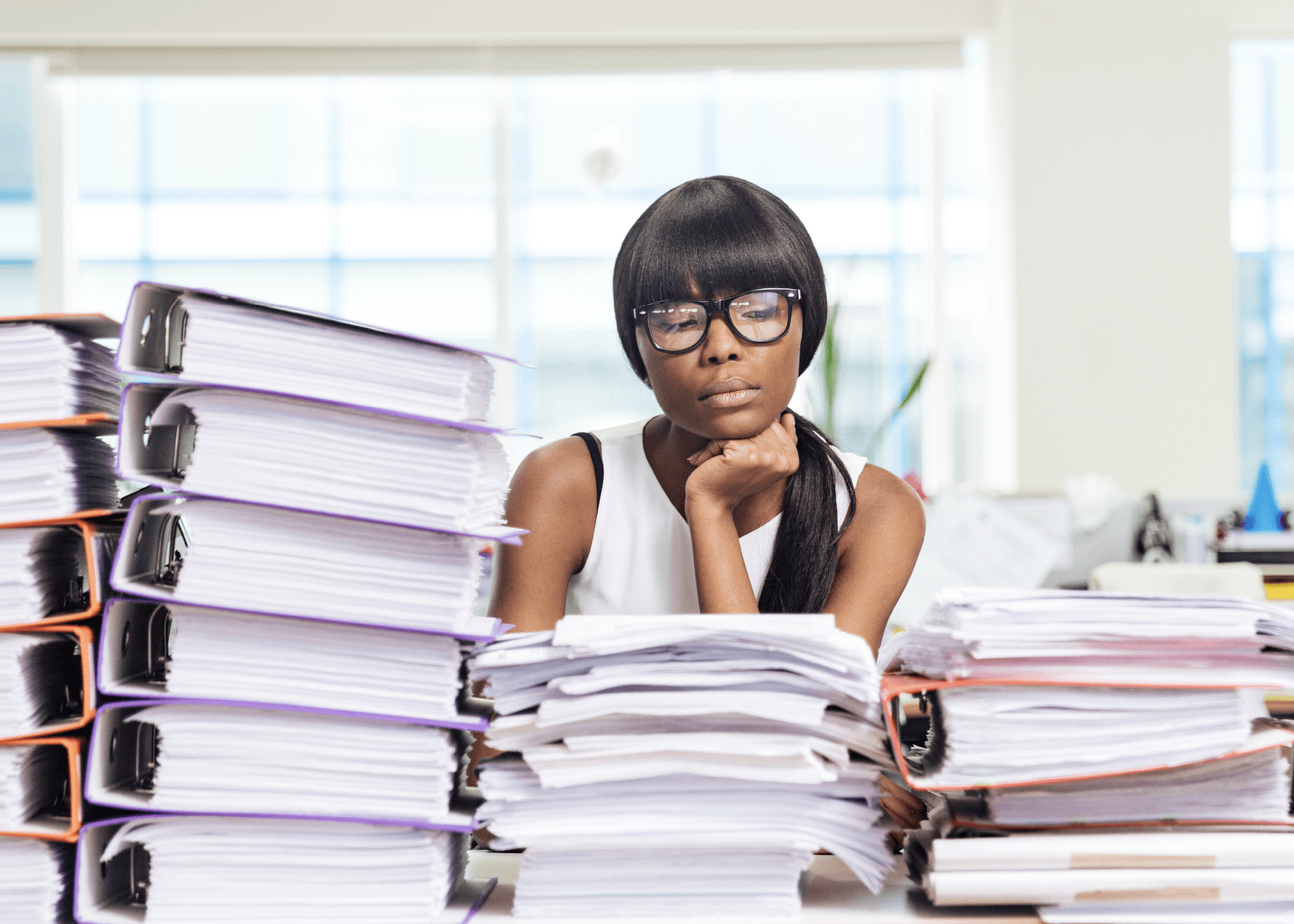How To Make Money Online In South Africa: The Hitchhiker’s Guide
Discover how to make money online in South Africa. From freelancing to prepaid sales, start earning with simple, proven methods today.
BY Sarah Heron
Table of Contents
- Introduction
- What’s the easiest way to make money online in South Africa?
- How to make money online in South Africa for free
- Get paid for your services online
- Sell prepaid products from your phone
- How to sell prepaid products from your phone in 3 steps
- Offer online tutoring or coaching
- How to start tutoring online in 3 steps
- Sell digital products
- Build a social media presence that pays
- Try affiliate marketing
- Offer freelance or contract work
- Create and sell online courses
- How to create your first online course in 3 steps
- Sell through online marketplaces
- Start your own online store
- What’s the fastest way to make money online in South Africa?
- Tips to help you start faster
- Simple payment options to grow your online income
- Wrapping it up
Making money online has shifted from being a far off idea to becoming a real part of everyday life in South Africa. A few years ago, most people thought earning on the internet was only possible for influencers with massive followings or for tech startups with big budgets and teams of developers. Today, that picture has completely changed. Ordinary South Africans are turning their skills, spare time and even their phones into tools that generate income. Students are tutoring between lectures, parents are selling prepaid products to neighbours while cooking supper and entrepreneurs are growing their businesses by accepting payments online instead of relying on cash.
The rise of online income opportunities is no accident. As of early 2025, nearly 79% of South Africans use the internet, which means millions of people are connected, engaged and ready to do business digitally. Government data confirms a similar picture, with about 79% of households having some form of internet access. Add to that, more than 26 million South Africans active on social media spending on average over three and a half hours each day on platforms and it’s clear why the shift to online earning makes sense.
So if you’ve been wondering how to make money online in South Africa, if that means starting for free, finding faster ways to earn or building something sustainable for the long term, this guide walks you through practical options you can start today with tools that make getting paid simple and stress free.
What’s the easiest way to make money online in South Africa?
When most people search for ways to make money online, they’re hoping for something simple and low stress. They want no big upfront costs and no months of training before anything happens. The truth is, there isn’t one universal “easiest” method because it depends on your skills, your time and the kind of income you want. That said, a few entry points work for almost anyone with a phone and a bit of initiative.
Selling prepaid services like airtime, data and electricity is one of the most straightforward ways to get going because people buy these every day. Freelancing is another strong option if you can write, design, manage social media or handle admin. Businesses are always looking for flexible help. Tutoring or coaching also works well. Parents want extra support for learners, and young adults are keen to learn practical skills from people who’ve done the work.
The common thread is that you’re meeting existing demand with a simple solution. None of these will make you rich overnight, and it’s important to be realistic about that, but they do help you start earning quickly and build the confidence to take on bigger opportunities. If you want a deeper primer on setting up your online presence, read our guide on how to market your business online to help your first offers get seen.
How to make money online in South Africa for free
If you’re starting from zero, you can still make progress without spending a cent. Offer a service on a freelance marketplace, set up a simple digital product and share it in your networks, or pitch online tutoring to your community groups.
You can also spin up a free iK Webstore to list digital downloads and then share that link across WhatsApp and Instagram. This gives you a shopfront with no upfront costs and makes it easier for people to pay you securely.
Get paid for your services online
Often, the smartest way to make money online isn’t inventing something new, it’s improving how you get paid for what you already do. If you’re a hairdresser working from home, a baker taking custom orders, a plumber doing call outs or a designer creating logos, your next win is making payments effortless.
With iK Tap on Phone, your smartphone becomes a card machine without extra hardware (note: it works only on Android devices with NFC.)
If your client isn’t with you, send a secure iK Pay Link via SMS, WhatsApp or email and they can settle instantly. For larger projects, issue a free digital iK Invoice with an embedded pay link so there’s a clear record and no “I’ll pay you later.” Faster payments protect your cash flow and send a signal: you’re professional, reliable and easy to book.
If you’re formalising your hustle into a business, our beginner’s guide to starting a business with R1000 shows you how to keep costs tight while you set up the essentials.
Sell prepaid products from your phone
If you want one of the fastest ways to make money online in South Africa, prepaid sales are hard to beat. Airtime, data and electricity are daily essentials, which means you don’t have to persuade anyone to buy. You just need to be a convenient seller.
Through the iKhokha App, you can sell digital prepaid services like airtime, data and electricity straight from your phone. You can start with friends and family, then expand by letting your community know in WhatsApp groups or on Facebook Marketplace because these purchases repeat, reliable sellers build steady, returning customers.
How to sell prepaid products from your phone in 3 steps
- Download the iKhokha App and activate prepaid services.
- Start with airtime and data sales to friends and family.
- Expand by letting your community know via WhatsApp groups or Facebook Marketplace.
Offer online tutoring or coaching
Tutoring has always helped students earn on the side, but with more learning happening online, it’s now easier than ever to deliver real value from home. You might help a Grade 11 learner with maths, guide a matric student through exam prep or coach someone in Excel, photography or basic coding.
You don’t need a complicated setup. A stable connection, a device with a camera and a quiet corner are enough. Zoom and Google Meet are popular, but many tutors also use WhatsApp video for one to one sessions.
How to start tutoring online in 3 steps
- Choose a subject or skill you’re confident in teaching.
- Set up a free tool like Zoom, Google Meet or WhatsApp Video.
- Share your availability in community WhatsApp groups, Facebook or with parents directly.
Start with your immediate circle and grow through referrals. To stabilise income, package lessons into bundles, five or ten sessions upfront.
Sell digital products
Digital products are a smart way to make real money online in South Africa because you create once and sell many times. There’s no stockroom and no courier delays. Focus on solving specific problems and you’ll find buyers.
Popular options include:
- E-books on budgeting, recipes or practical guides
- Canva templates for CVs, proposals or social content
- Online courses that teach a clear skill
- Stock photos, design packs or icon sets
- Budgeting spreadsheets and simple planners
List on platforms like Etsy or Gumroad, or keep it local with a free iK Webstore and share your product link across WhatsApp and Instagram. If you’re deciding which format to choose, our how to start an online business in South Africa article compares common models and how they earn.
Build a social media presence that pays
Social media isn’t just entertainment, it’s a powerful way to build trust and turn followers into customers. You don’t need a million followers. Many brands prefer smaller, engaged communities that actually comment, click and buy.
You can earn by partnering with brands for sponsored content, sharing affiliate links to products you believe in or selling your own services and digital products directly to your audience. Consistency and honesty matter. Choose a niche you genuinely enjoy so creating content feels natural. Share useful tips, behind-the-scenes moments and small wins. Talk to your followers, reply to comments and DMs because community builds conversion.
When you’re ready to sell, link your iK Webstore or a Pay Link in your bio so people can buy in a tap.
Try affiliate marketing
Affiliate marketing lets you earn commission by recommending products and services you trust. You don’t create stock or handle delivery, you guide people to what helps them and get rewarded when they buy through your unique link.
You can work with local programmes like Takealot and Loot, or promote international software, courses and tools. Be selective and only recommend what you use or genuinely support. Integrate links into content that helps people make a decision: review videos, comparison posts, quick tutorials or useful newsletters.
Over time, older content keeps working, and those clicks can turn into a steady trickle of income while you focus on your next project.
Offer freelance or contract work
Freelancing is still one of the most direct ways to earn online. Writers, designers, social media managers, developers, translators and VAs are in constant demand. If you’re new, create a small portfolio with sample work, mock blog posts, logo sets or a simple landing page so clients can see what you can do.
Start with smaller jobs to build reviews and testimonials. As your track record grows, so do your rates and project size.
Create and sell online courses
If tutoring is one to one, courses are one to many. Package your knowledge into short, focused lessons recorded on your phone if that’s what you have, and support them with simple notes or worksheets.
How to create your first online course in 3 steps
- Outline a single problem your course will solve.
- Record simple video lessons, even with your phone camera.
- Upload to Udemy
Yes, it takes upfront effort, but once your course is live, it becomes an asset that you can earn while you move on to your next idea.
Sell through online marketplaces
You don’t need your own website to sell online. Marketplaces give you an instant shopfront where buyers already are. Etsy is great for handmade and creative goods, Takealot handles a wide range of products and Facebook Marketplace connects you to local buyers fast.
To stand out, use clear photos, honest descriptions and fair pricing. Once you know what sells, you can expand into your own store for more control.
Start your own online store
Owning your space online builds credibility and trust. With the iK Webstore, you can set up a free and local shop in minutes and sell almost anything from handmade items and digital templates to neat service bundles like “Logo design in 48 hours.”
Share your link across WhatsApp groups, Instagram and QR codes in your community. As your range and reputation grow, your store shifts from a side hustle to a stand-alone brand.
What’s the fastest way to make money online in South Africa?
The fastest wins come from everyday demand you can meet this week. Prepaid sales through the iKhokha App, quick freelance gigs in skills you already have and short tutoring sessions parents can book after school all put cash in your hand quickly. Pair any of these with iK Pay Links so payments clear immediately.
Tips to help you start faster
Getting started is usually the hardest part. You don’t need a perfect plan, just a clear first step and the courage to press publish.
- Start with one idea and give it 30 focused days.
- Test with free or affordable tools like iK Webstore and iK Invoice.
- Tap into your community first, friends, family and neighbours.
- Talk about what you’re doing, share these updates in local WhatsApp and Facebook groups.
Simple payment options to grow your online income
Whatever you sell, payment ease decides how often people complete a purchase. With Tap on Phone, your smartphone becomes a card machine. With Pay Links, clients pay remotely in a few taps. With Invoices, you send professional billing embedded with pay links. The iK Debit Card adds same-day payouts, 365 days a year, so cash flow stops being a hurdle and starts being your advantage.
Wrapping it up
The online world is packed with opportunities for South Africans who are ready to take action. You don’t need a huge budget or years of experience, just a clear plan, a simple way to accept payments and the discipline to keep showing up. If it’s tutoring, freelancing, prepaid sales, affiliate marketing or building your own store, there’s a path that can work for your life and your goals.
And if you’ve been thinking about how to make money online in South Africa, pick one route, set up your payment flow and give it thirty focused days. Then, when you’re ready, add a second stream so keep it simple, keep it honest and keep it moving.
Ready to accept payments the easy way? Turn your phone into a card machine with iK Tap on Phone or send a quick iK Pay Link and get paid today.
With iK Webstore, you can set up a professional online shop in minutes and start selling products, services, or digital downloads right from your phone.
- Create your free iKhokha profile
- Activate your Webstore in your dashboard
- Share your link across WhatsApp, Instagram or Facebook
- Get paid securely